Transfer a call to another user (attended transfer or blind transfer)¶
See also:- How to take a call or transfer with priority a call waiting in a queue?
- How can an unanswered call be returned to the agent who initiated the Attended transfer?
- Transferring a call to a user's dedicated queue
By using the default dial codes.
Dial codes are key/number combinations used to access functions within the phone system directly from the phone.
1. Unsupervised Transfer (Blind transfer) -> dial: ## + Agent's extension
If you want the Blind Transfer to reach a dedicated queue, make sure that the agent has a dedicated queue assigned to them.
2. Supervised Transfer and a prior talk to the agent (Attended transfer) -> dial: ** + Agent's extension
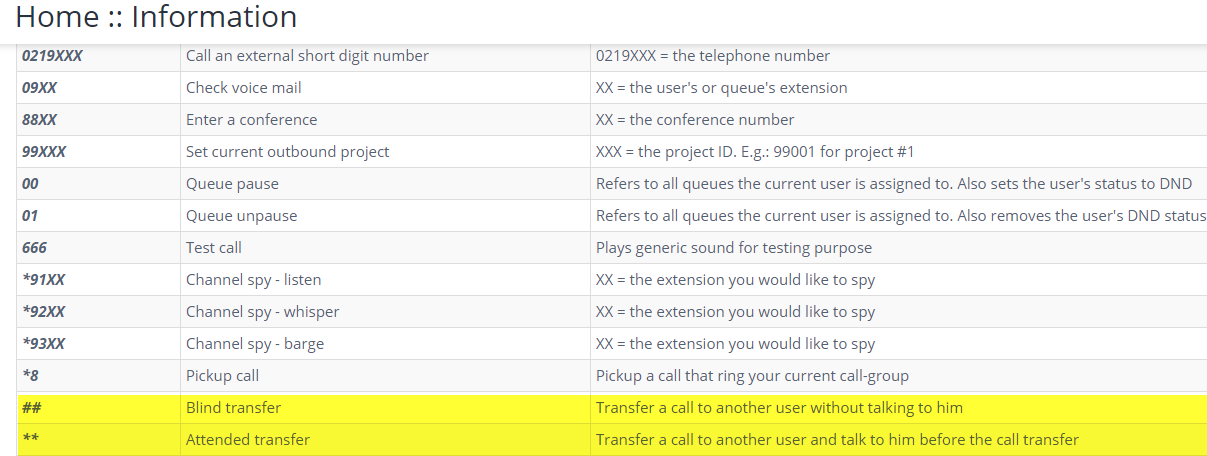
Default dial codes used to transfer calls can be customized, on request.
Please note!
At Blind (unattended) transfer, the agent can see the caller's number.
At Attended transfer, the agent sees the number of the user making the transfer, because the two will talk before the transfer is made.
To be sure that the transfers are recorded correctly in the database, the asterisk functions must be used, respectively ** (attended transfer) or ## (blind transfer), instead of other methods (ex: TRANSFER button in Zoiper).
Available in other languages: RO