Authorized Contact Persons¶
Only technical support requests submitted exclusively by the contact persons authorized by the Client are considered legitimate.
In this regard, it is necessary to register on your part the persons authorized to communicate with While1, following the steps:
1. Go to Settings :: Representatives¶
2. Click on New contact¶
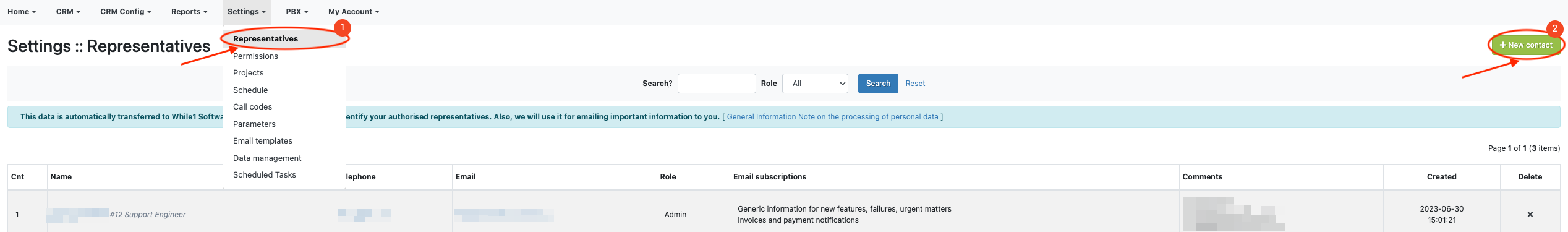
3. Fill in the representatives' data and define the role associated with the person; save the contact¶

Unregistered users will be identified in the application as unauthorized contacts and will not be able to submit requests on behalf of the Client.
Available in other languages: RO