Auto Confirm IP¶
For each user with access rights to the PBX GUI (GUI login ticked), the automatic confirmation of the IP can be activated.
To activate this option, follow the steps:
1. Go to PBX :: Users :: Edit User¶
2. Tick the Auto confirm IP option¶
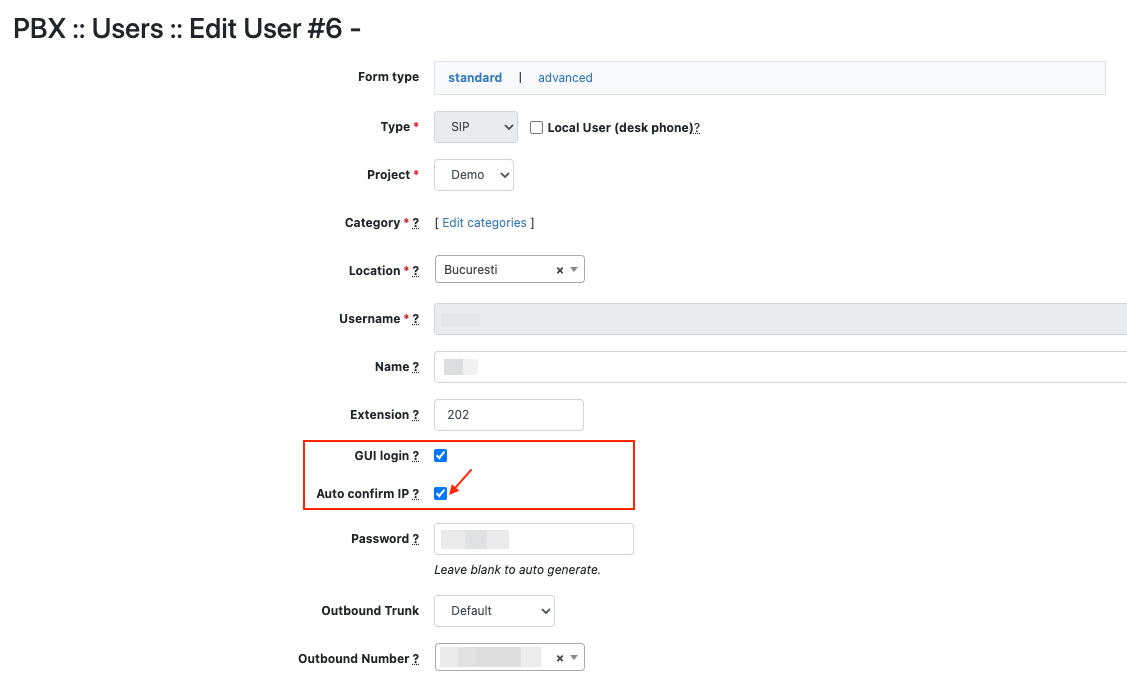
3. Click Update user 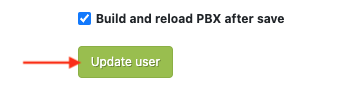 ¶
¶
Once confirmed, the saved IP is valid for 24 hours for all users using the same IP! The IP is automatically re-confirmed the next time you access the GUI.¶
Available in other languages: RO