Chrome Remote Desktop (Remote support)¶
This Remote support feature is available only in Chrome browser.
Please download Chrome Remote Desktop and install it on the computer that needs support.
Step 1¶
- Download: https://chrome.google.com/webstore/detail/chrome-remote-desktop/inomeogfingihgjfjlpeplalcfajhgai
- Click on +ADD TO CHROME
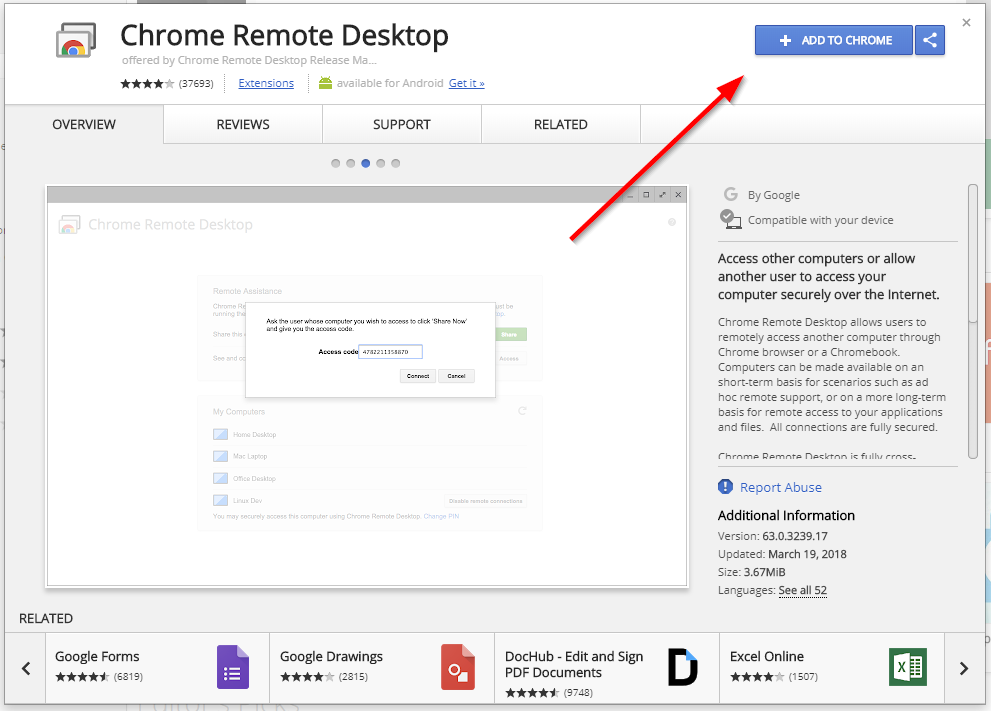
Step 2¶
- Click on Add app
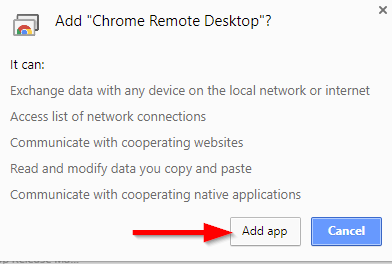
Step 3¶
- Start Chrome Remote Desktop
STep 4¶
- Click on Get started

Step 5¶
- Click on Share
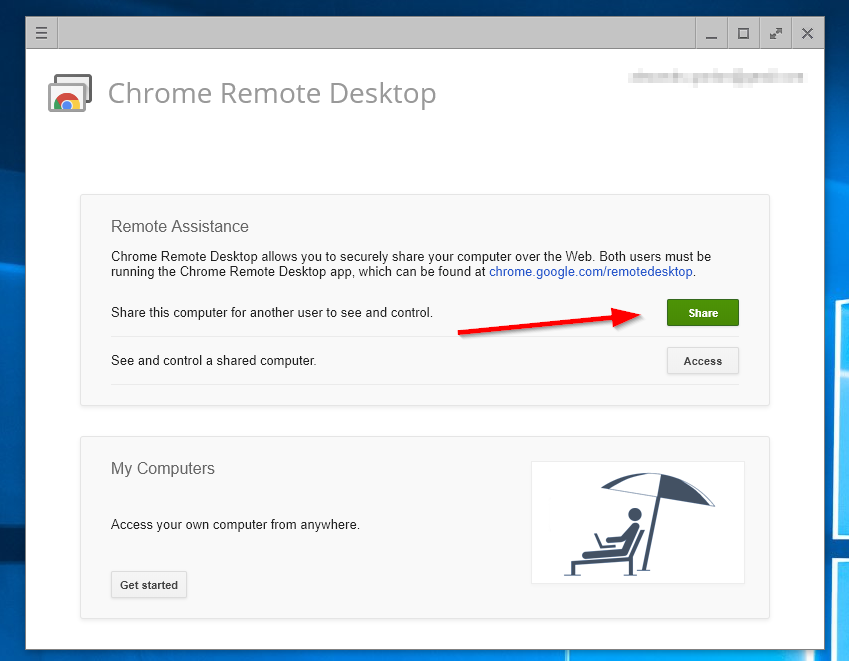
Step 6¶
- Click on Accept and Install
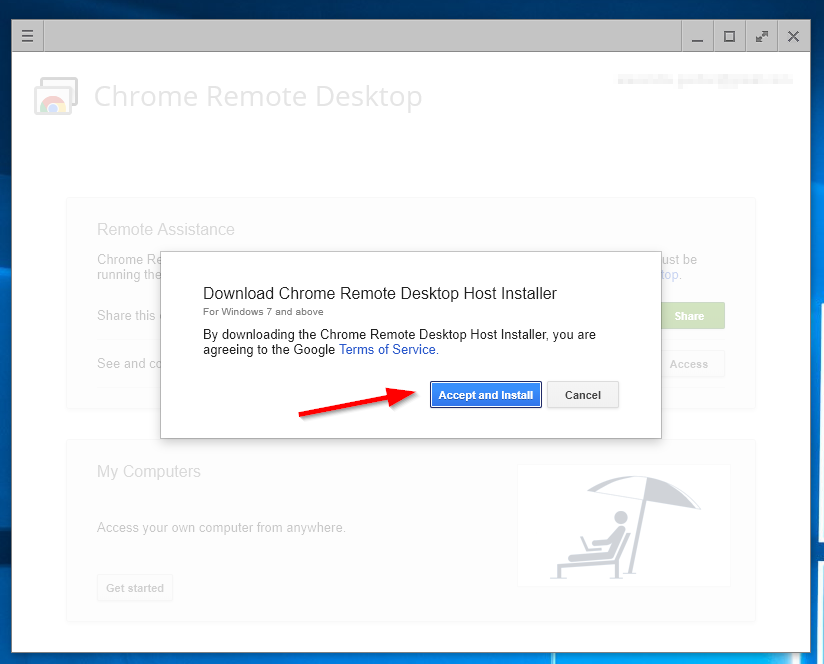
Step 7¶
- Save the file chromeremotedesktophost.msi on your desktop.
Step 8¶
- Run the file chromeremotedesktophost.msi and install the program.
Step 9¶
- In order to receive support please provide us qith the code on the screen.
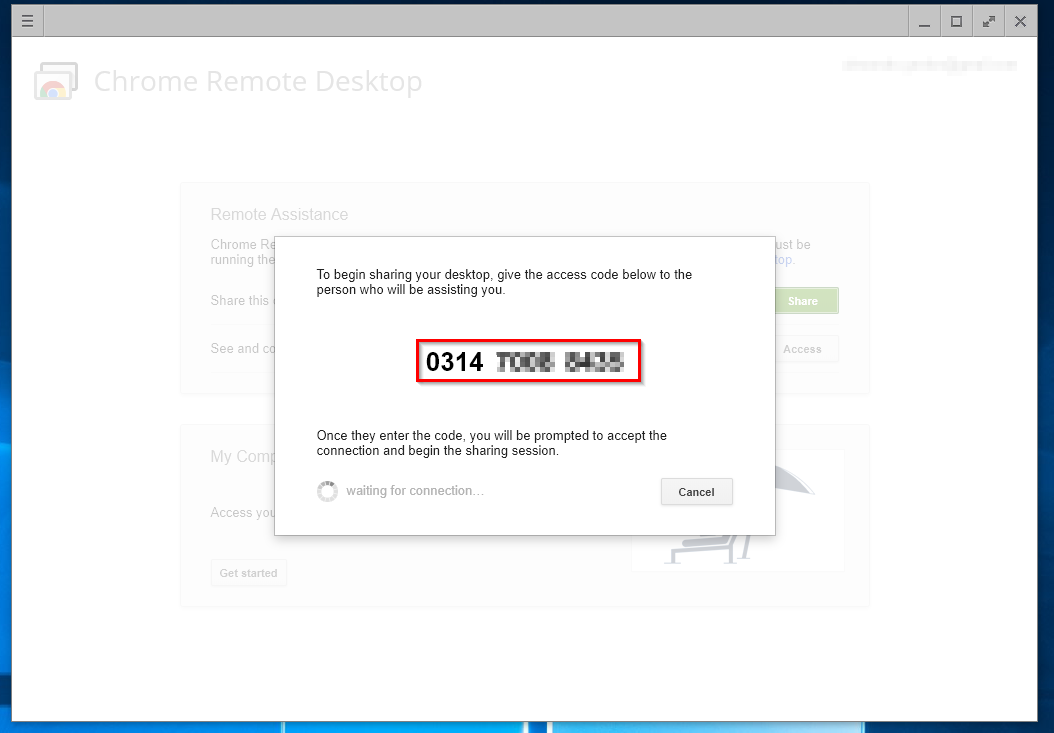
Available in other languages: RO