Generate QR for provisioning Zoiper Mobile Automatically¶
QR codes are the most convenient way to configure the mobile Zoiper app(s).
To configure Zoiper on mobile follow the steps:
Step 1. Install the app on your mobile (see Setting up Zoiper for Android devices or Setting up Zoiper for iOS devices)¶
Step 2. Go to the PBX :: Users :: Edit User page¶
Step 3. Scan the QR code displayed on the User page¶
To generate unique QR codes refresh the PBX :: Users :: Edit User page, each code being valid for 48 hours before expiring.
A QR code can only be scanned once!
To enable the display of QR codes for PBX’s users, send a request to support@while1.ro.¶
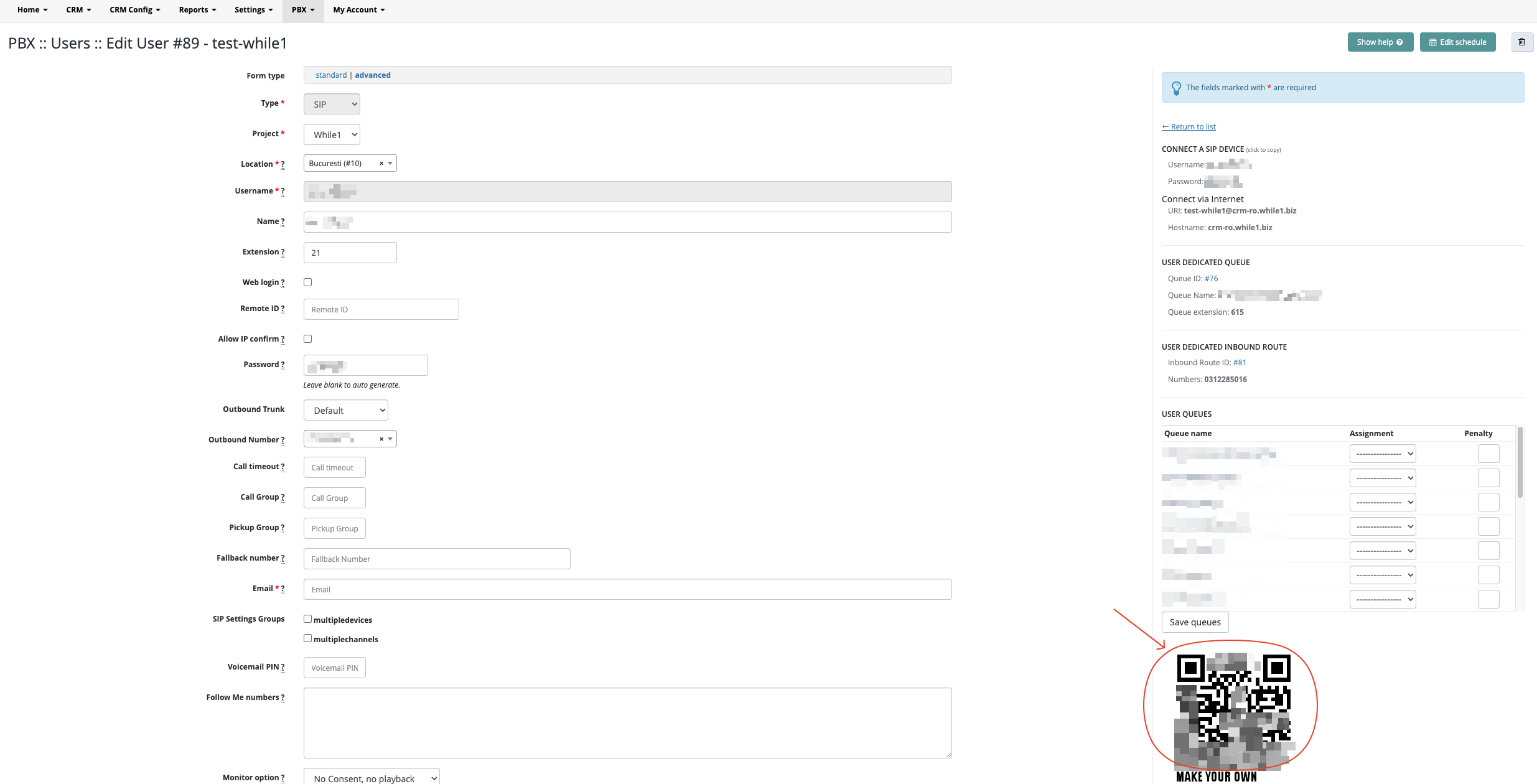
Available in other languages: RO