How to create a dedicated queue for an user¶
Steps to follow in order for the transfer to be redirected to a dedicated queue user:
1. In section PBX/Users/Edit User check:¶
Create a dedicated Queue for this user: Check (transfers are redirected to user's queue)
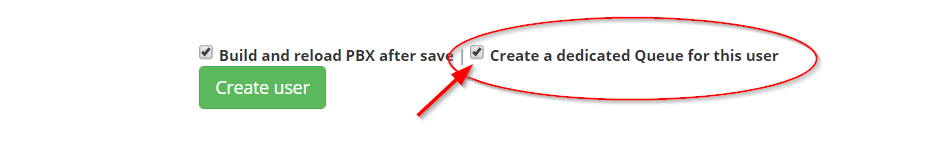
- Transferred Calls are redirected to the dedicated queue user(instead of extension)
- The Caller will listen playing Music On Hold until answered
- If the User is not available (they're offline), the call goes back to the one that made the transfer
2. Please submit a ticket to support@while1.ro, in order to activate the following constant:¶
define('BLIND_TRANSFER_USE_DEDICATED_QUEUE', true); // transfer user calls to dedicated queue?