How to create an automated outbound campaign¶
You can only create a campaign if you have opted for the CRM module in PBX.
To create an outbound campaign follow these steps:
1. Access CRM Config / Campaigns and click on New Campaign¶

2. Select the campaign type¶

3. Fill in the form¶
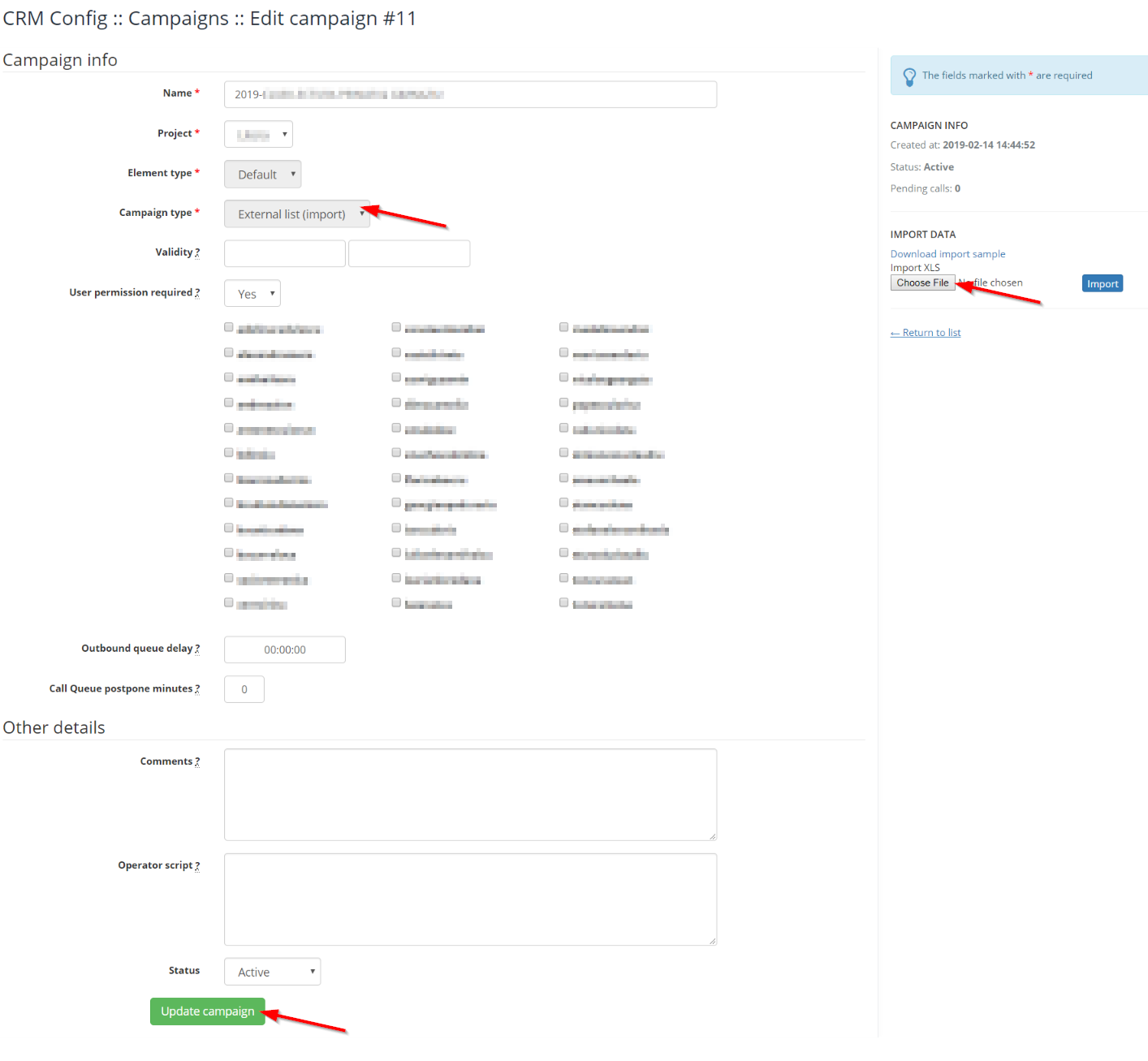
4. Click on SAVE Campaign.¶
Available in other languages: RO