How to limit the duration of incoming calls?¶
See also:
The default value that limits the duration of incoming calls is set in the PBX:
INBOUND_CALL_LIMIT=3600 ; seconds, call limit for inbound calls
To set another value, follow these steps:¶
1. Access the route for which you want to set the limit PBX / Inbound routes / Edit route
2. Configure in the Variables field the variable INBOUND_CALL_LIMIT = seconds
Example: INBOUND_CALL_LIMIT = 1800 where 1800 is the number of seconds the call closes.
3. Click Update route
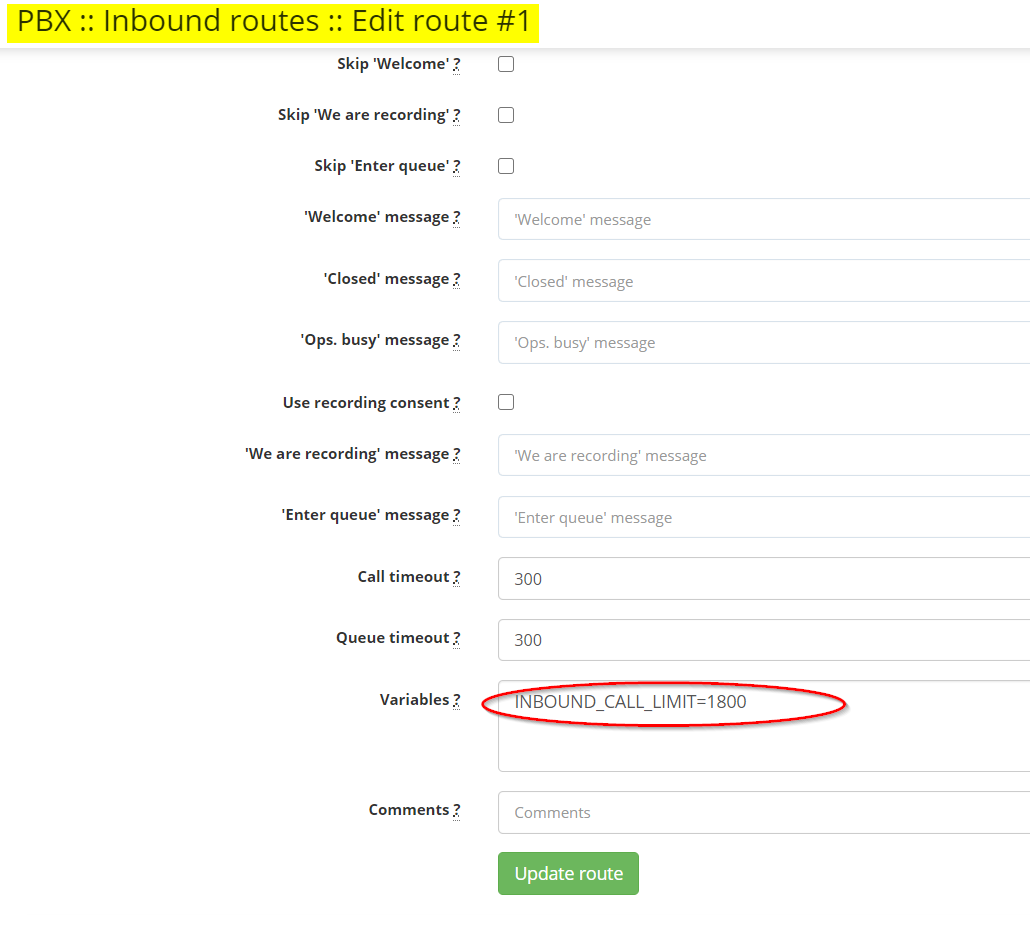
Available in other languages: RO