Sending data in Google Analytics¶
1. Set in Settings/Projects:¶
- Analytics ID field, that should be as it follows: G-XXXXXX1234
- Analytics API Secret field, Analytics API secret field, the value of which is generated from the Google Analytics UI.
To create a new secret (analytics API secret), navigate in the Google Analytics UI to: Admin > Data Streams > choose your stream > Measurement Protocol > Create
For more details related to the above parameters, visit: https://developers.google.com/analytics/devguides/collection/protocol/ga4/reference?client_type=gtag#payload
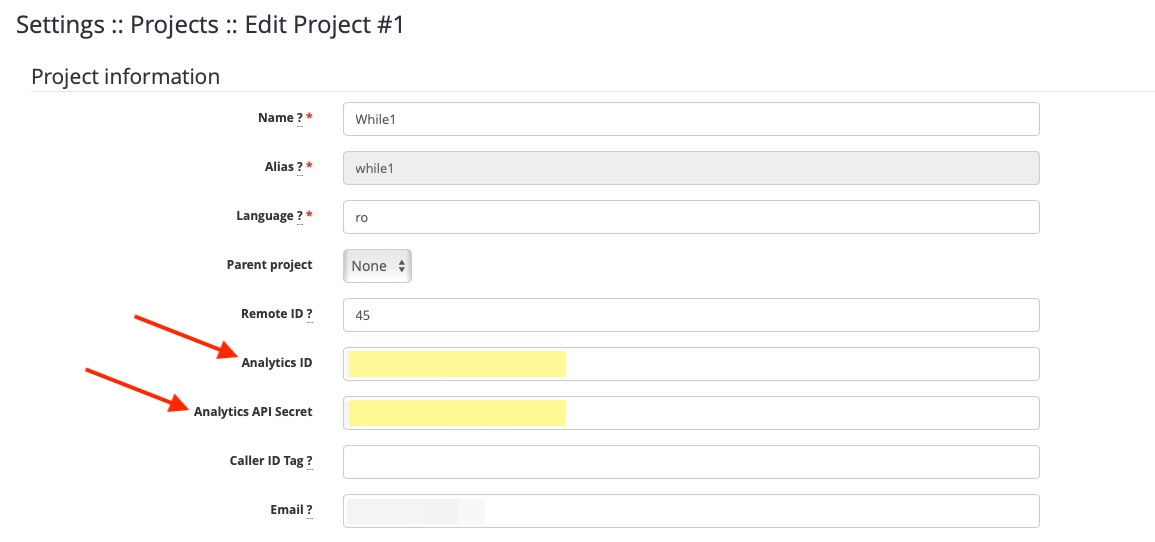
2. After validating the settings, send an email to support@while1.ro to activate the periodic service.¶
Optional, can be set in config:
$analytics_settings = array(
'timeout' => 30,
'server_url' => null, // for GTM server-side
'debug' => null, // GTM debug session_id
'currency' => 'EUR',
'value' => 10.00,
'send_lead' => true
);
Available in other languages: RO