Set audio file access permission for anonymous users - play record allow anonymous¶
To set access permissions for anonymous users (for listening / downloading audio files), follow the steps:¶
1. Access the Settings => Parameters module and click on the parameter play_record_allow_anonymous¶
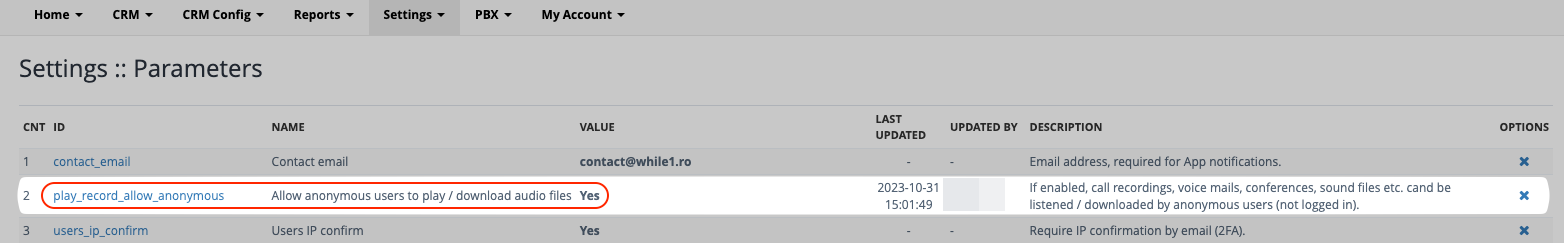
2. To allow listening / downloading of call recordings, audio messages and sounds from the PBX by users who are not logged in (anonymous users), set the value YES¶
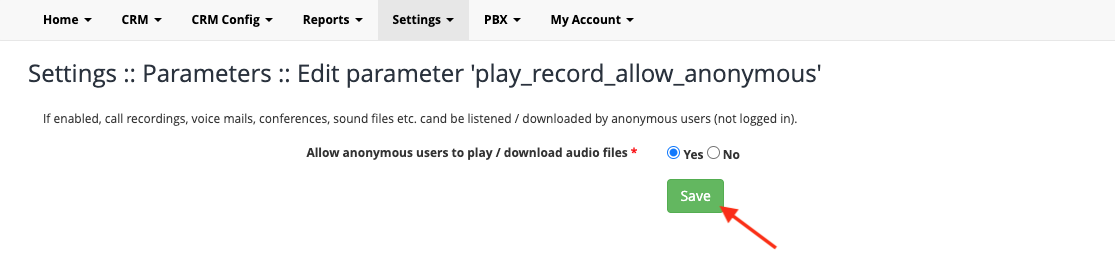
The default value of the parameter is NO (does not allow access to audio files from the While1 Voice GUI).
When trying to access a recording without being logged in and without this permission set to YES, the user will see the following message:
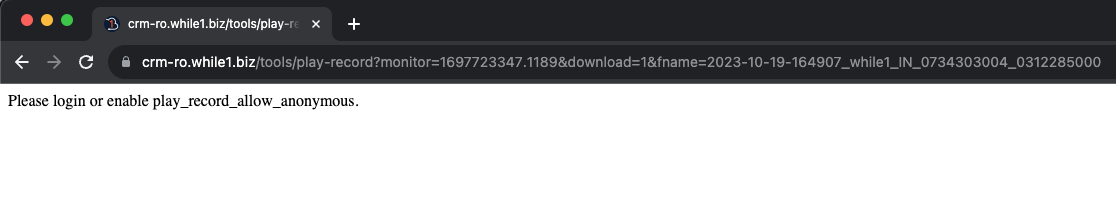
Available in other languages: RO
Go to top