Yealink phone settings¶
1. To get the phone's IP address, press the OK key on its keyboard¶
Access the phone's IP address (Eg: 192.168.0.13 )
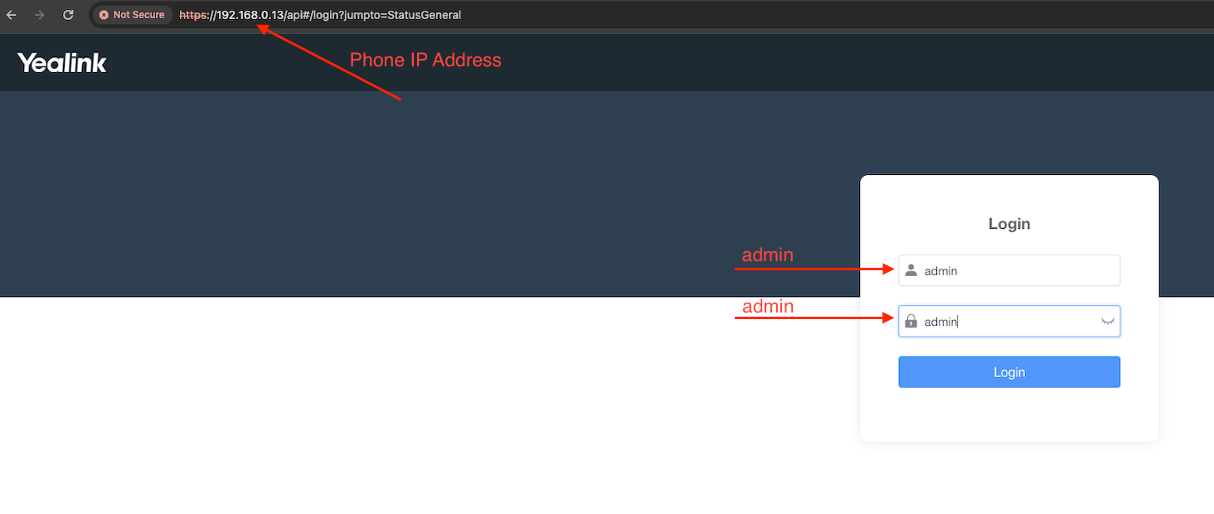
2. Access the PBX interface in order to configure the Yealink phone¶
Go to the menu PBX :: Users :: Edit User: on the right side of the page you will find the necessary information to connect a SIP terminal (username, password, hostname):
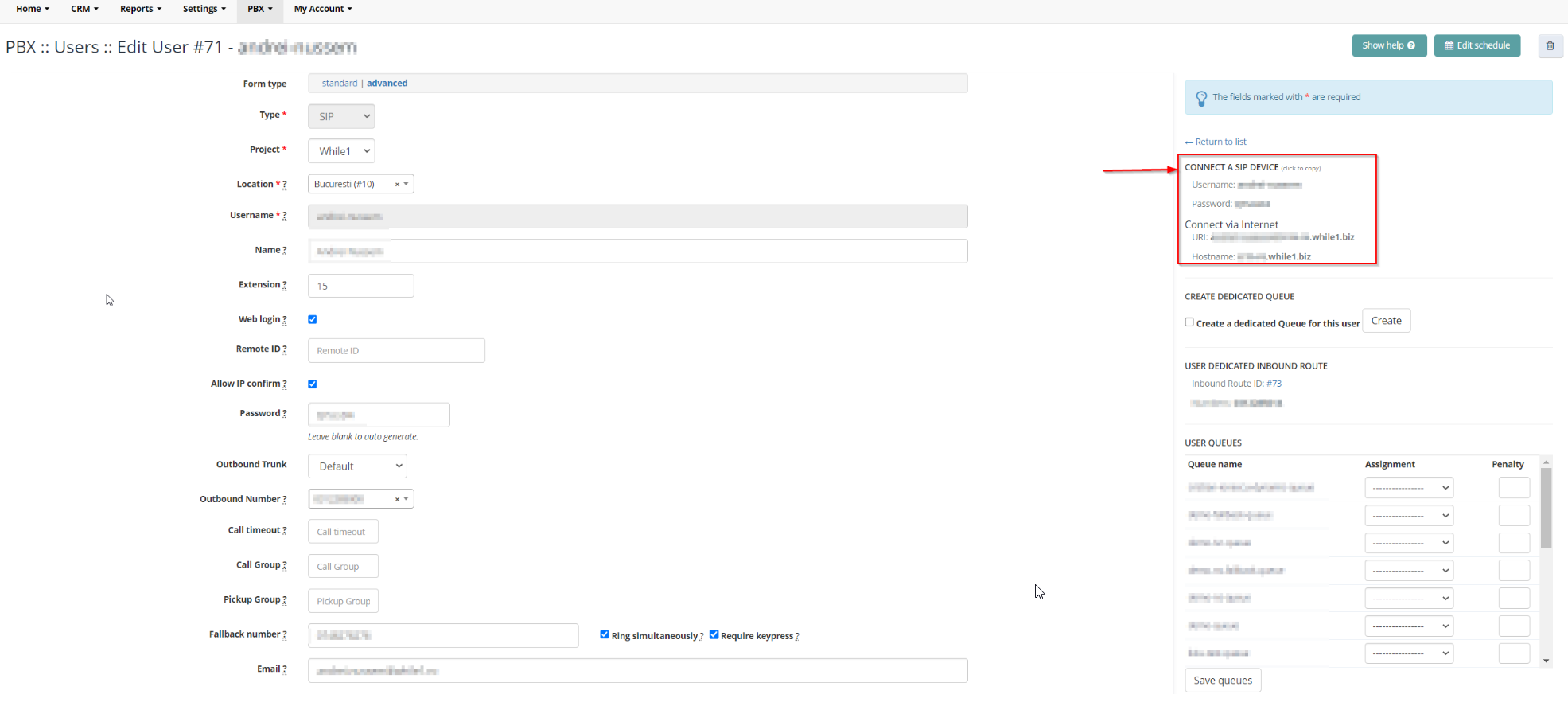
3. SIP IP-Phone settings (192.168.0.13 > Account -> Register)¶
To configure SIP settings on the Yealink phone:
3.1. Access the web interface of the phone, section Account -> Register¶
Fill in the appropriate fields to configure your SIP account:
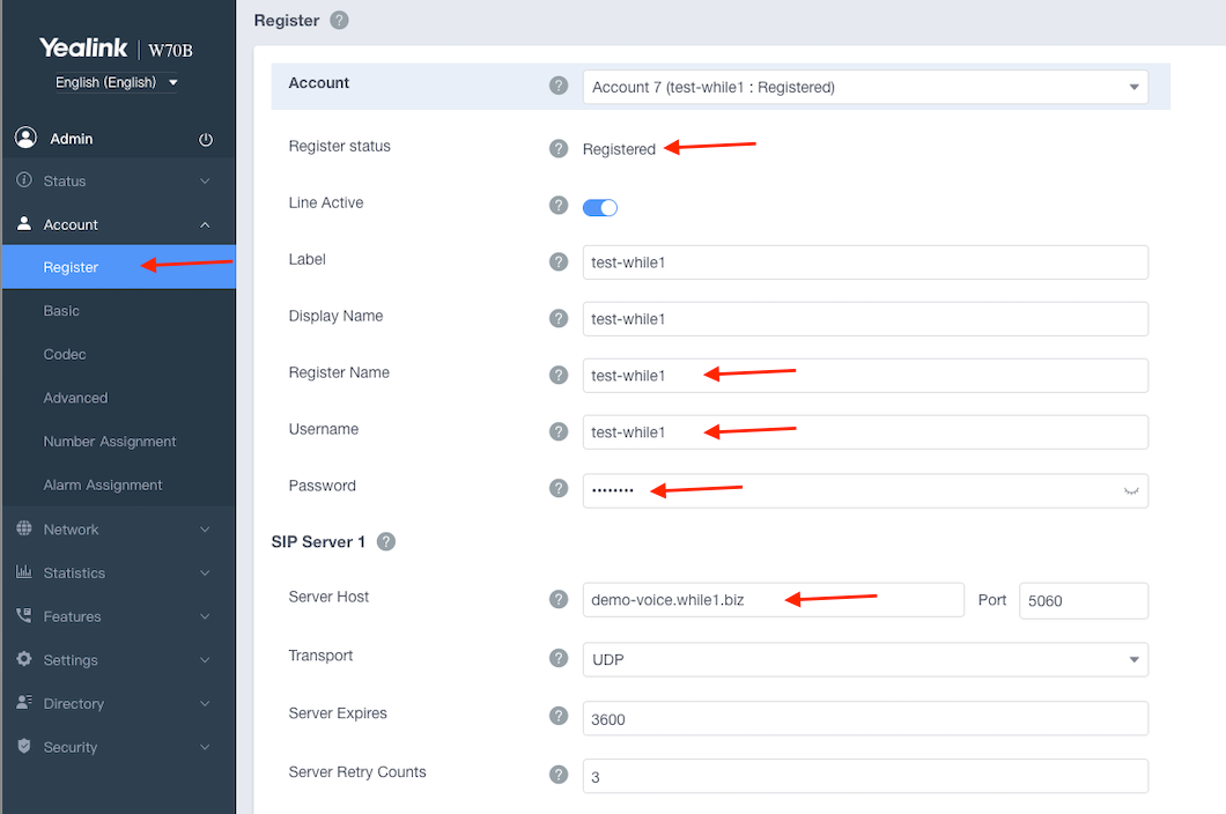
Save the settings by clicking Confirm 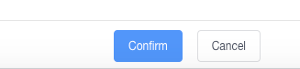
3.2. Go to the Account -> Advanced section¶
Fill in the fields:
- RPort - Enable Direct Process

- Caller ID Source - PAI-FROM

Save the settings by Clicking Confirm 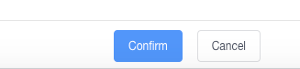
Available in other languages: RO