Zoiper 3.xx - add account While1 Voice PBX¶
Zoiper Installation¶
The Zoiper Softphone is used to answer calls in PBX.
Zoiper is available for free download at http://www.zoiper.com/en
User's credentials from PBX are available in PBX -> Users menu from admin account.
Zoiper configuration step by step:¶
Step 1. Zoiper is installed on PC/laptop.¶
Step 2. Access menu Settings -> Preferences¶
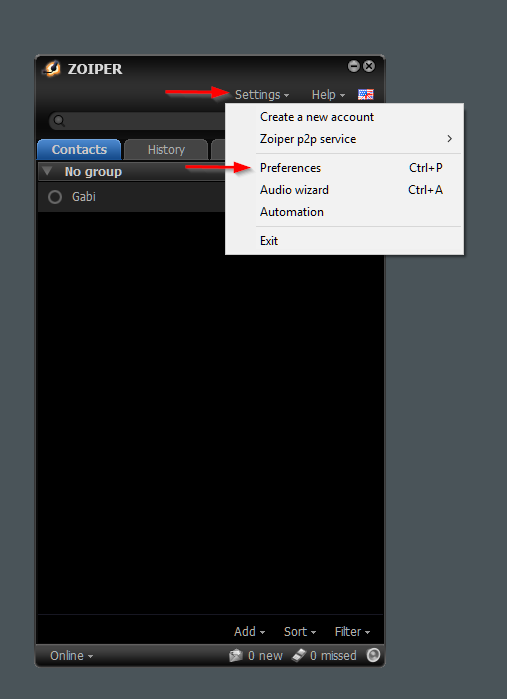
Step 3. Click on Create account¶
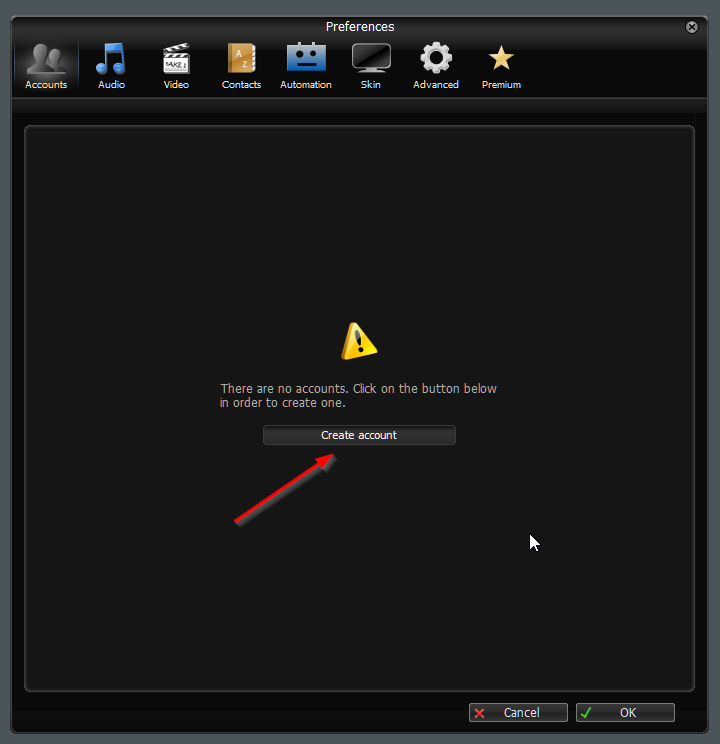
Step 4. Select SIP option¶

Step 5. Fill in PBX credentials¶
- User: username
- Password: user password
- Domain: PBX address (e.g.: client.while1.biz)
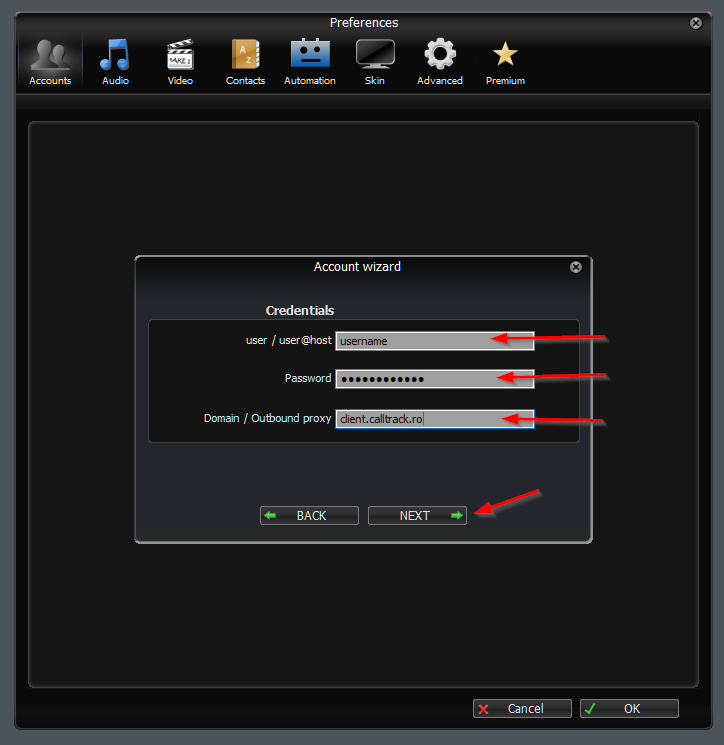
Step 6.¶
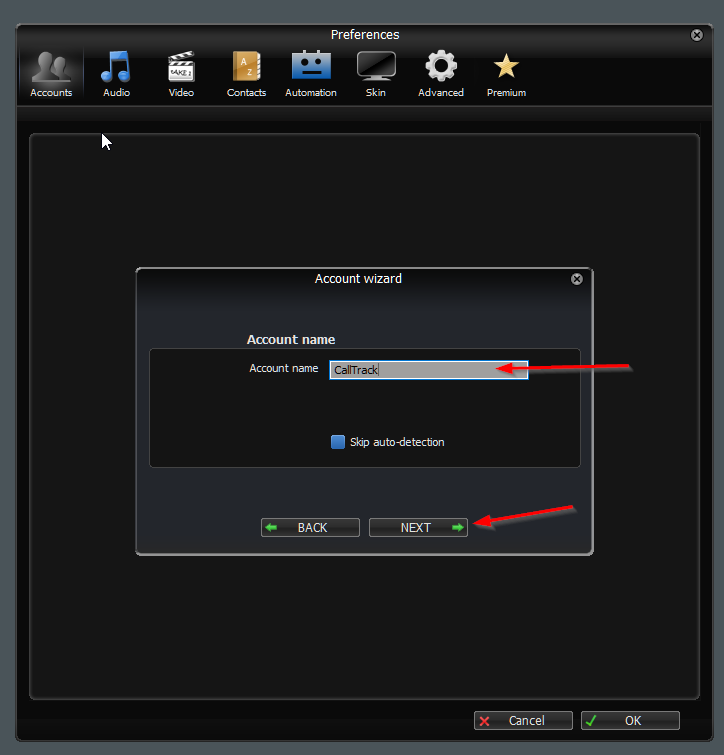
Step 7.¶
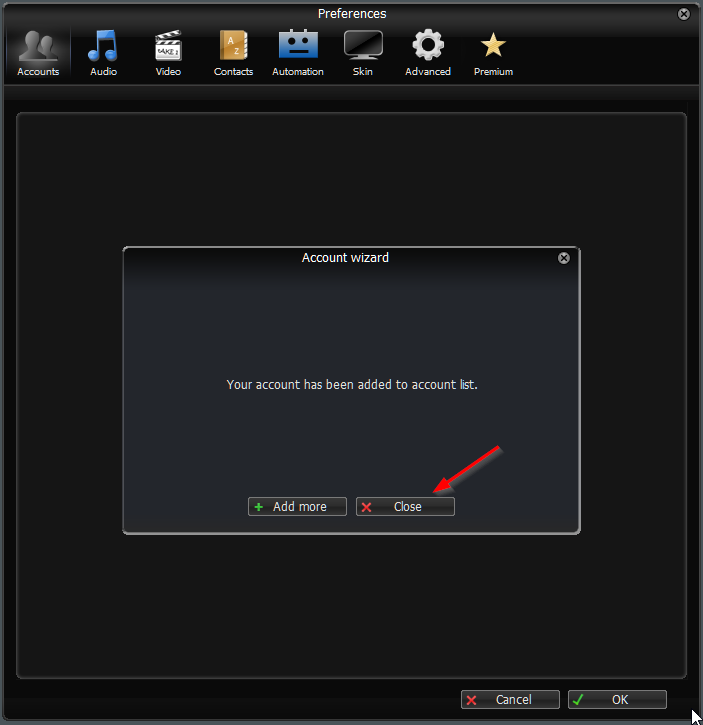
Available in other languages: RO