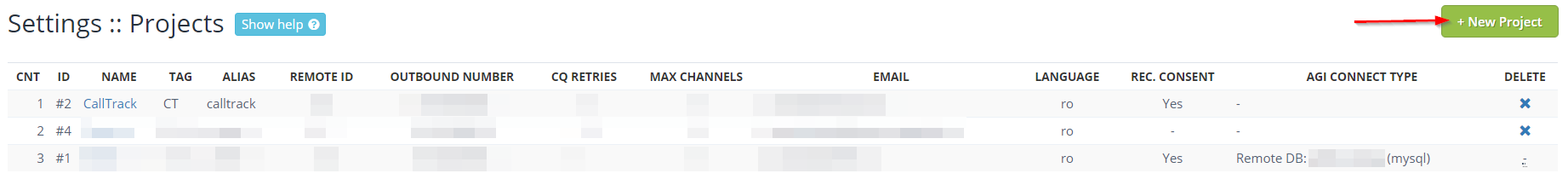Wiki » Application modules » Projects »
Add new projects¶
1. To add a new project, go to Settings/Projects and click New Project.¶
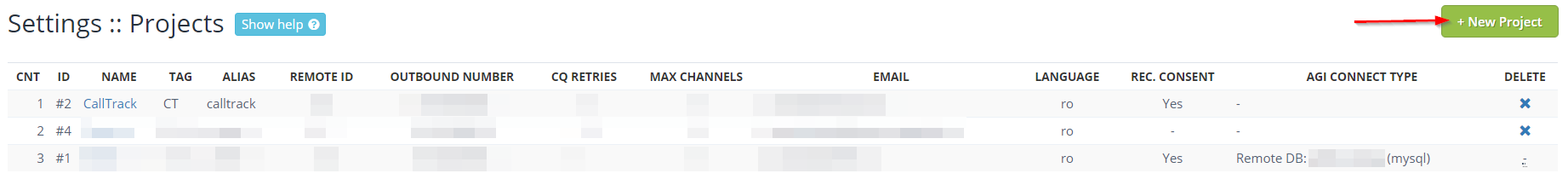
2. Fill in the form from Settings/Projects/Create new Project¶
- Mandatory fields:
- Name - the name of the project according to the instructions
- Alias - the project alias according to the instructions
- Language - the language in which the sound files will be played
- Optional: other information related to the project can be provided (e.g. sound files), as indicated.
- Click Create Project to add the project