Block a number - Blacklist¶
You can use the Blacklist option to block a phone number (banning calls from it).
Available Blacklist strategies:¶
- Play Music on hold - The Call is on hold Music On Hold for 60 seconds, then the call is timp de 60 de secunde, then the call is over.
- Infinite ring - Calls for 60 seconds, then the call is over
- Reject call - The caller is automatically rejected
- Deny outbound - The caller cannot call on a specific Outbound route
- Reject by prefix - The caller is automatically rejected when the phone number has a certain prefix
Steps to add a contact in Blacklist:¶
1. Select Home/Contacts (light)¶
2. Click on New contact¶
3. Add the contact by filling in the required fields:
- Name: any relevant name
- Telephone number: actual phone number OR anonymous call (e.g.: 0723xxxxxx or anonymous)
4. Choose the desired Blacklist strategy¶
5. Save the contact - click on Create contact¶
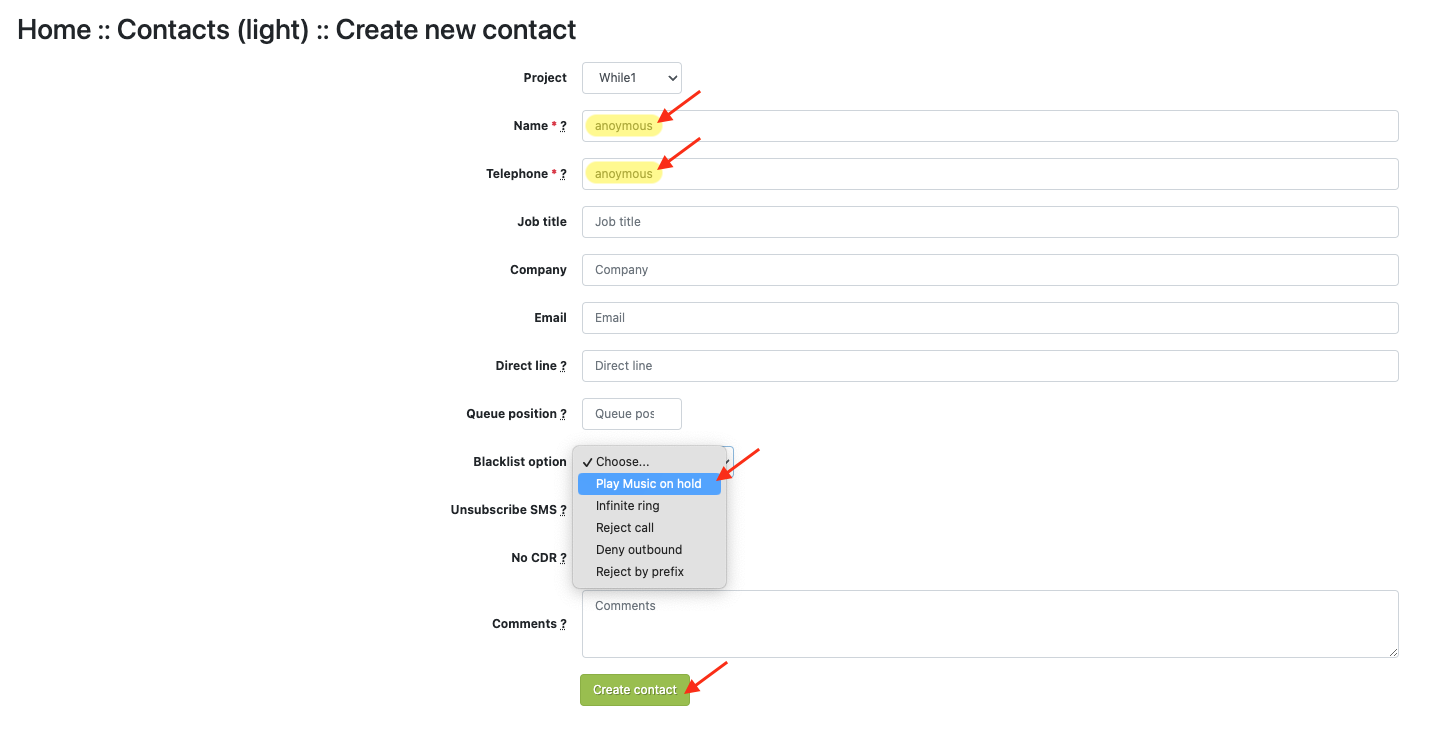
Example - types of blocked contacts:¶
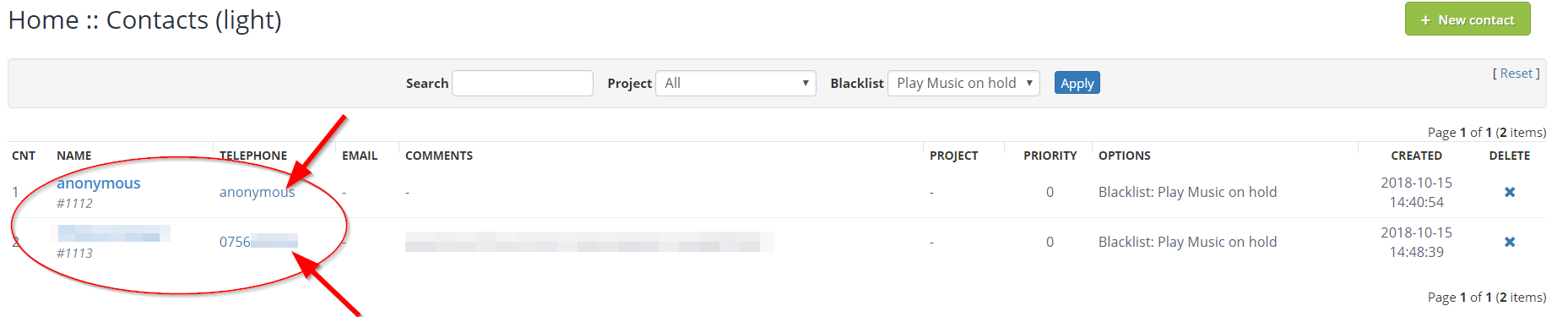
Steps to restrict an Outbound route, for an added Contact:¶
Set the option Blacklist option - Deny Outbound at the level of a contact:
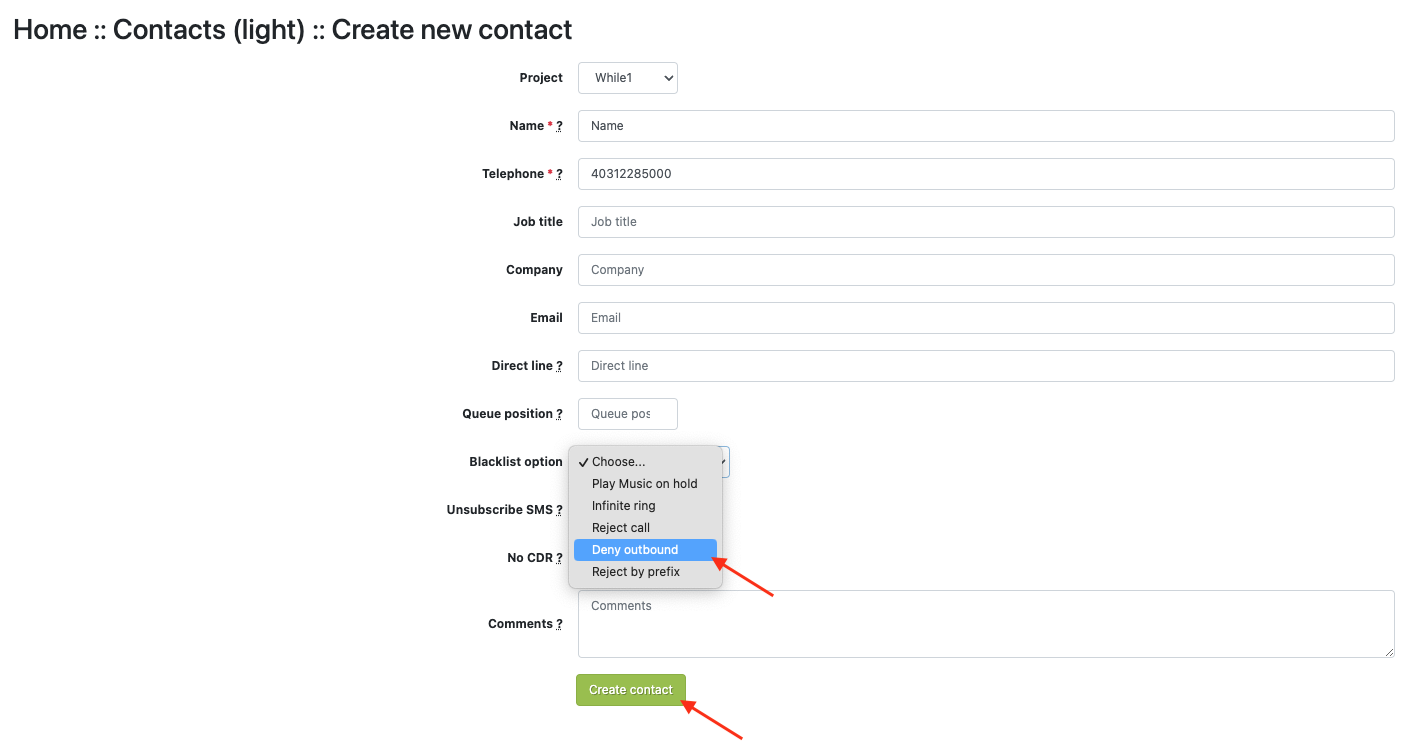
Available in other languages: RO