How do I add a card to my account¶
TBD - pics¶
See also:To add a card to the customer account, please follow the steps:¶
1. Make a first online payment following the instructions in here¶
2. Save the card details in the payment process¶
a. If you do not have any cards saved¶
If it is the first card payment to While1 or you have not saved cards from previous transactions, at the final step of the payment process:
- Enter card details
- Accept the option Save this card for automatic payments
An automatic card reference associated with the account will be generated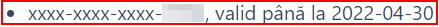 . It will be used for secure automatic payments, without any further action on your part. The information on the card will NOT be stored on our servers.
. It will be used for secure automatic payments, without any further action on your part. The information on the card will NOT be stored on our servers.
- Click Make payment
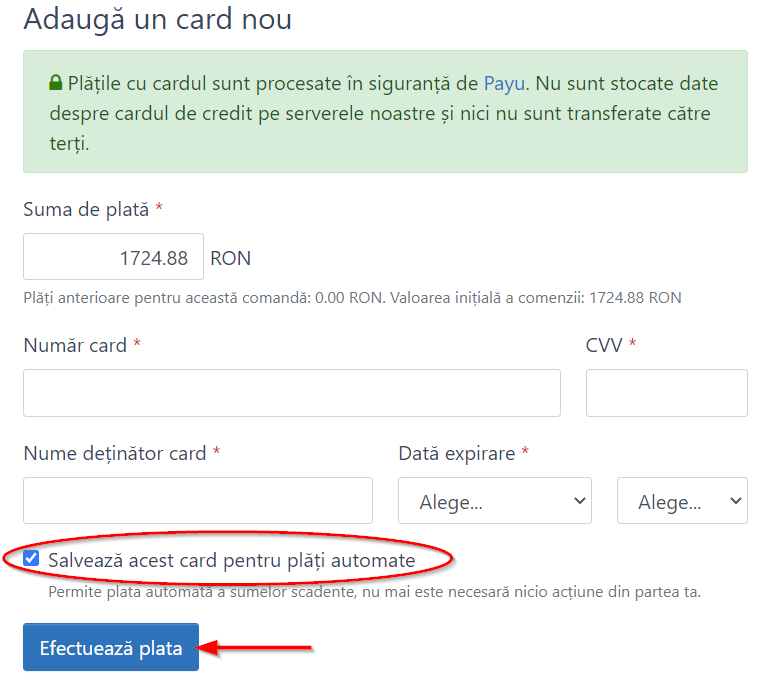
b. If you already have a card saved¶
If you already have a card saved from a previous payment, but want to pay and save another card, at the final step of the payment process, follow the steps:
- Before adding a new card, you can choose to delete the existing card:
Select the delete option, if you want to delete the existing card, for which you have authorized automatic payments (default card)
If you do not want to delete the default card, you can continue adding a new card, which will be saved along with the original / default card.
- Enter new card details in the PayU page
- Check Save this card for automatic payments
A new card reference associated with the account will be generated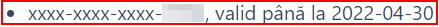 . It will be used for secure automatic payments, without any further action on your part. The information on the card will NOT be stored on our servers.
. It will be used for secure automatic payments, without any further action on your part. The information on the card will NOT be stored on our servers.
- Click Make payment
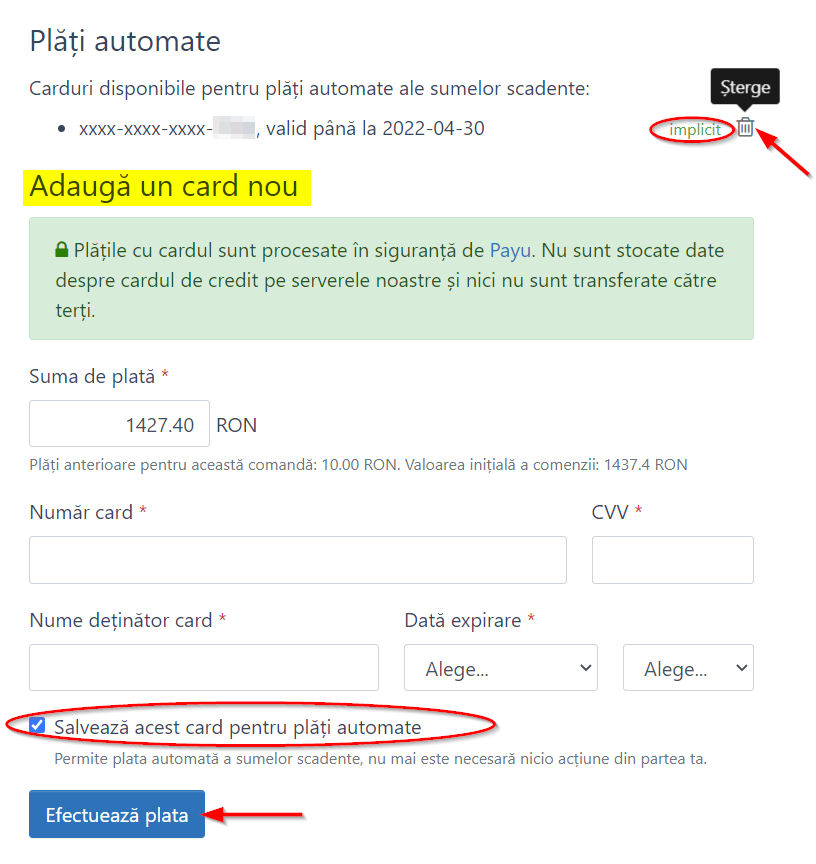
Available in other languages: RO