How to change the message played outside working hours (closed)¶
Steps to follow in order to change the message Closed to callers:¶
1. Upload the necessary file in Sound files, recorded previously in .wav format¶
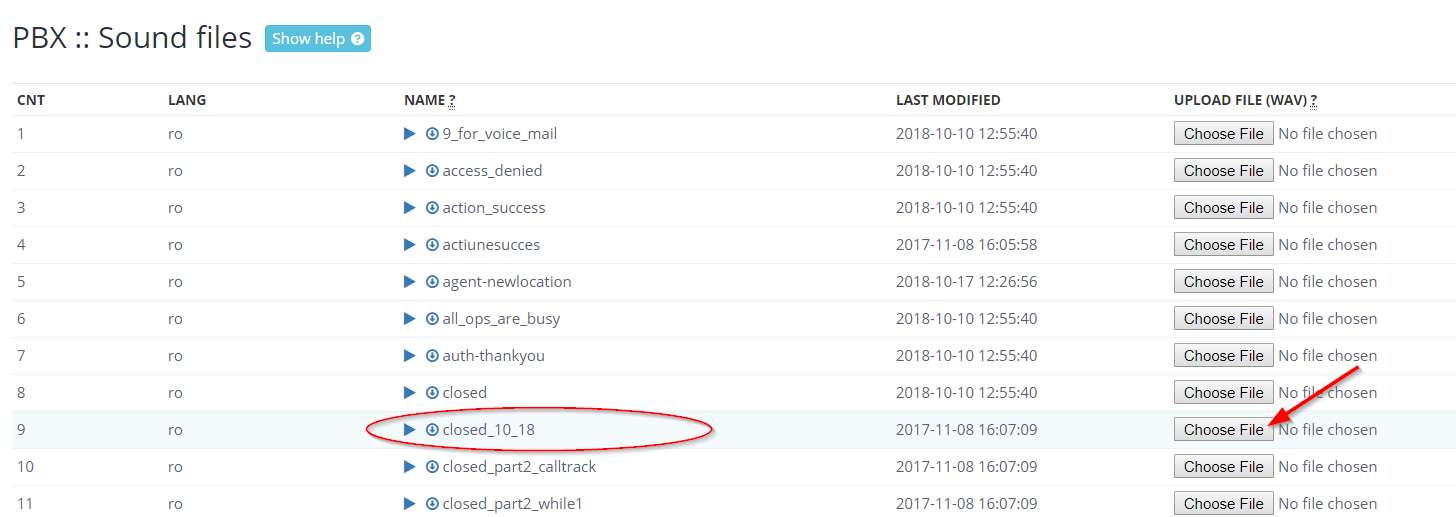
2. Open Settings / Projects and select the necessary project¶
3. Set Closed message by selecting from sound files list message/s you need to run for all the calls outside Schedule assigned to the project¶
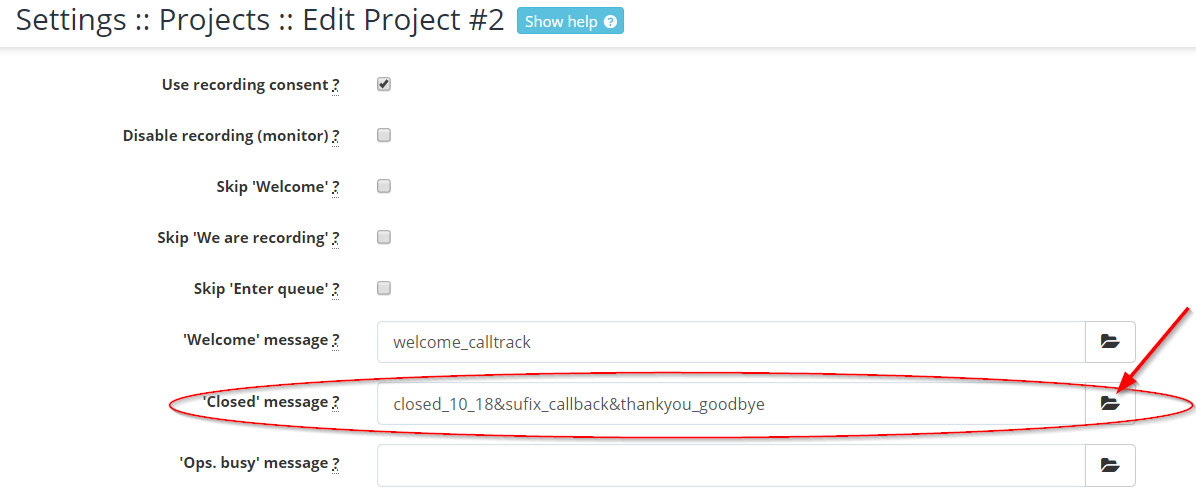
Available in other languages: RO