Sound files¶
In section PBX/Sound files you can administer the sound files to be used in queues, IVRs or other contexts:
- upload sound files
- automatic generation of audio files using AI
- listen to greetings/music on-hold
- change files, by uploading a new file in section UPLOAD FILE (WAV), which will override the existent one
- delete files
Automatic generation of audio files (AI)¶
To automatically generate an audio file, in the PBX/Sound Files => Generate audio files (AI) section you must fill in the following:
- Choose the language in which you want to generate the file (Language). Available for generation only in English and Romanian
- Fill in the name of the audio file that you want to generate (File Name)
- Fill in the Text field, the text you want to convert into audio file
- Choose from the AI Voice field the voice you want to use to generate the file
- Press the button Generate
The functionality is offered free of charge by While1, for a limited period.
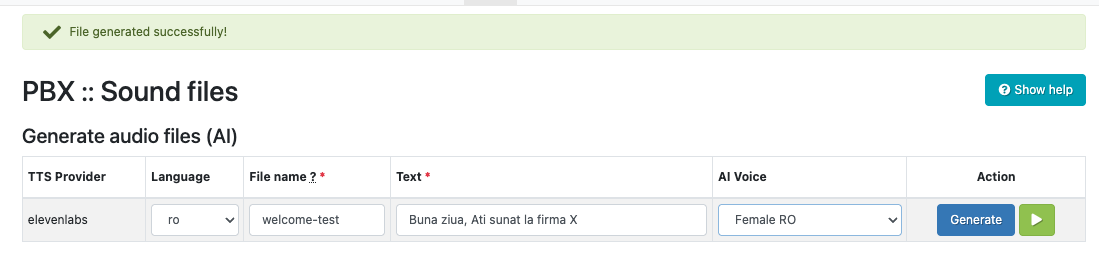
In order to save the changes, click on Save sounds.
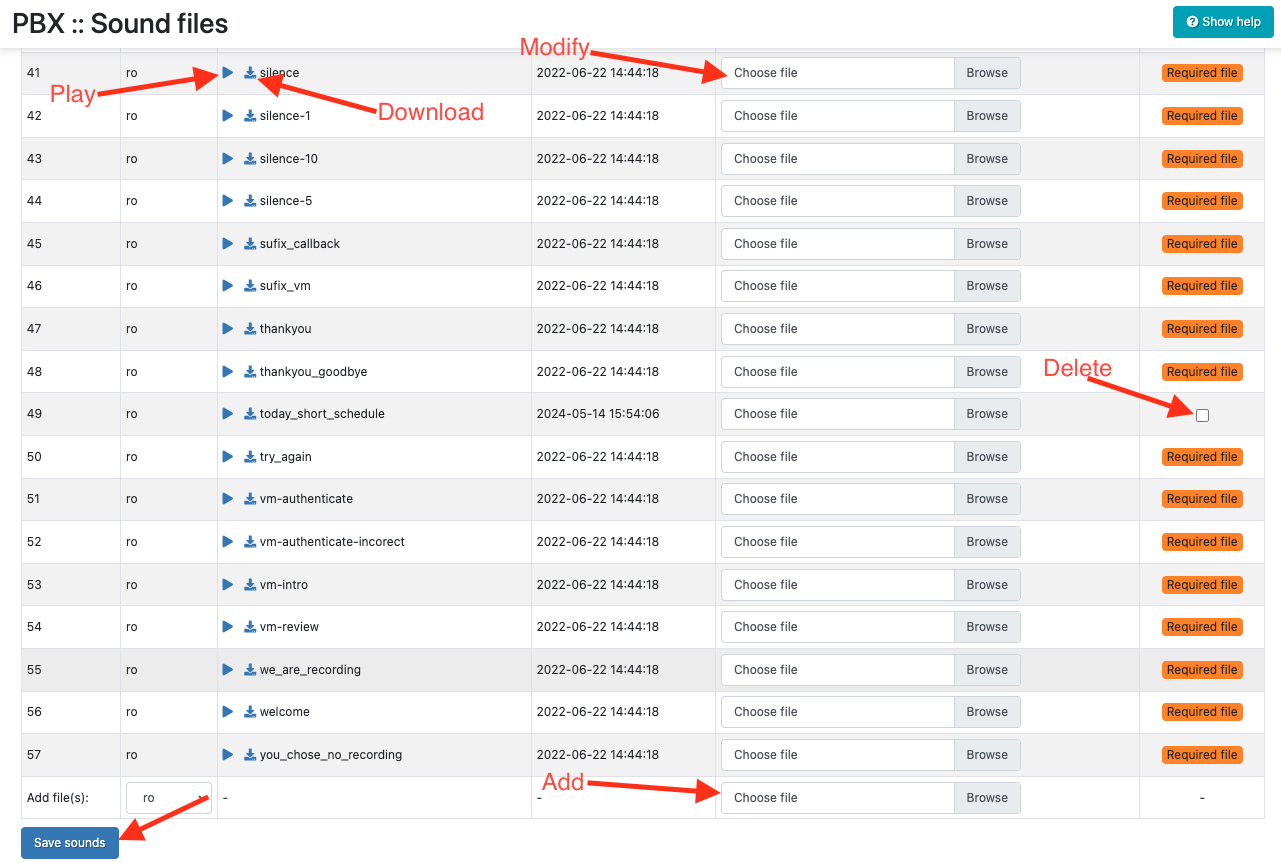
Available in other languages: RO