How to set the same identity for all outbound calls¶
To set the same outbound identity for all Outbound Calls, you can configure the Outbound number value from the following areas in PBX:
1. Project based¶
Use this option if you want to set a unique Outbound Number / external identity for all Outbound Calls on that project.- Access Settings / Projects and select the Project you want
- Fill in the field Outbound Number for each project, choosing from the drop-down list you want (Anonymous, Random or a phone number from the list assigned by your phone provider)
- Click on Update Project

2. Inbound route based¶
Use this option if you want to set a unique Outbound Number / external identity, for all Outbound Calls, * when calling back customers who have dialed that route*.- Access PBX / Inbound routes and select the route you want
- Fill in the Outbound Number field in the form displayed in advanced mode, choosing from the drop-down list the value you want (phone / anonymous)
- Click on*Update route*
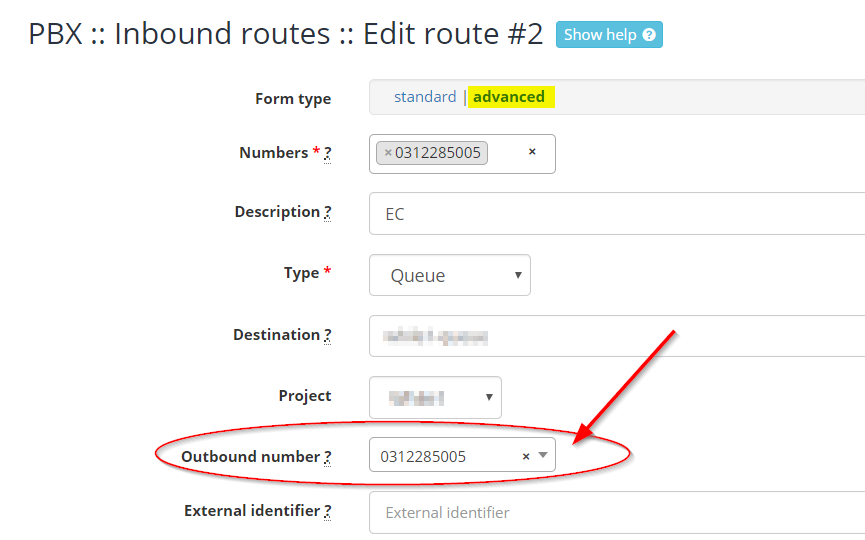
Please note!¶
- By default, PBX has a special function activated, which overrides the Outbound number with the Inbound number initially dialed by the customer in the following situation:
- when a customer dials a certain number (Inbound), and the customer is contacted back by an agent, the agent's Outbound number is overridden, to be identical to the Inbound number (which the customer initially dialed).
To disable this function, send a request to support@while1.ro.
- when a customer dials a certain number (Inbound), and the customer is contacted back by an agent, the agent's Outbound number is overridden, to be identical to the Inbound number (which the customer initially dialed).
- PBX also allows User based settings- use this option to hide the user's identity or to set a unique outbound / external identity number defined strictly for that user.
Available in other languages: RO