How to view the number of rejected calls an user had in a given time¶
In order to generate a report on the number of rejected calls per call a user had within a given time:
- Go to Reports / Queue Reports , set the given time period
- Select Queue missed agents tab and follow the report using the criteria Agent, column Rejects no
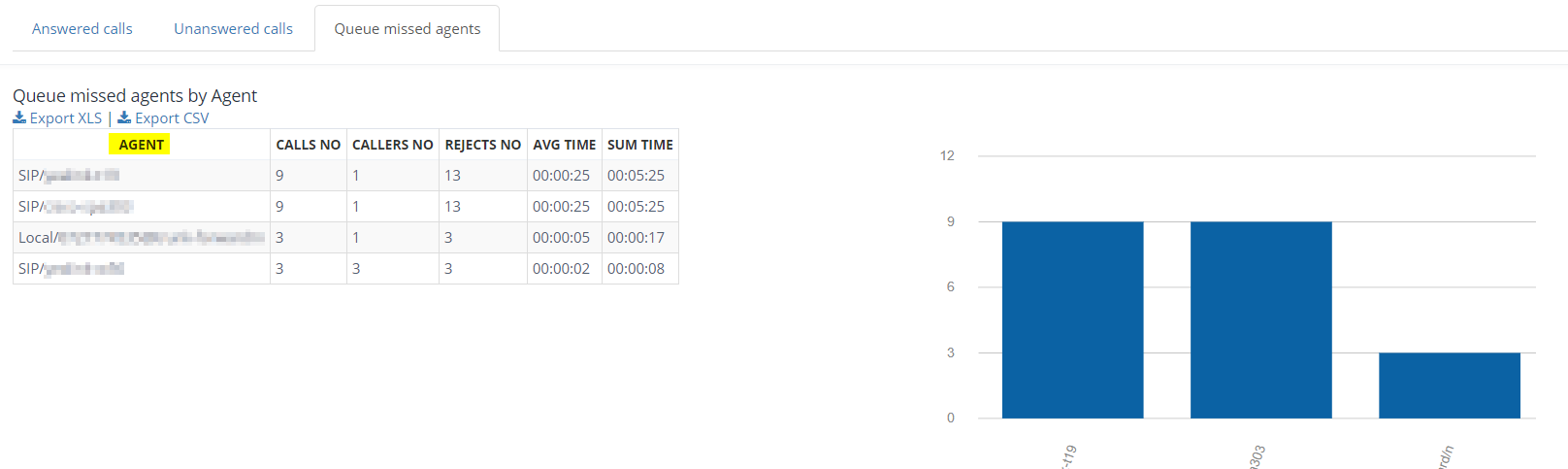
In this section you can retrieve information about users that didn't answer calls from queues and the number of missed calls per user.
Users with unaswered calls are displayed, regardless of the call queue distribution strategy
(E.g.: ringall; pay attention to the data interpretation on the overall missed calls per user, when the call is distributed simultaneously to all users)
Available in other languages: RO