How to restrict an outbound route to a user¶
Steps to restrict an Outbound route:¶
1. Access PBX/Outbound rules¶
Name the variable Deny ID for the restrictive route that you want implemented to certain users, by setting OUTBOUND_DENY for each User separately.
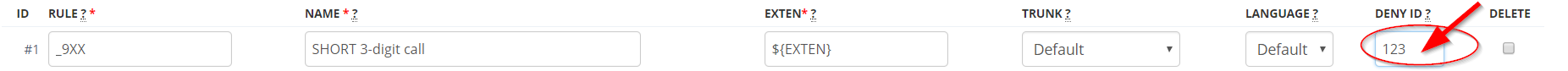
2. Access the user PBX/Users/Edit User¶
Set the variable OUTBOUND_DENY associated to the restricted user .

Steps to restrict an Outbound route, for an added Contact:¶
Set the option Blacklist option - Deny Outbound at the level of a contact:
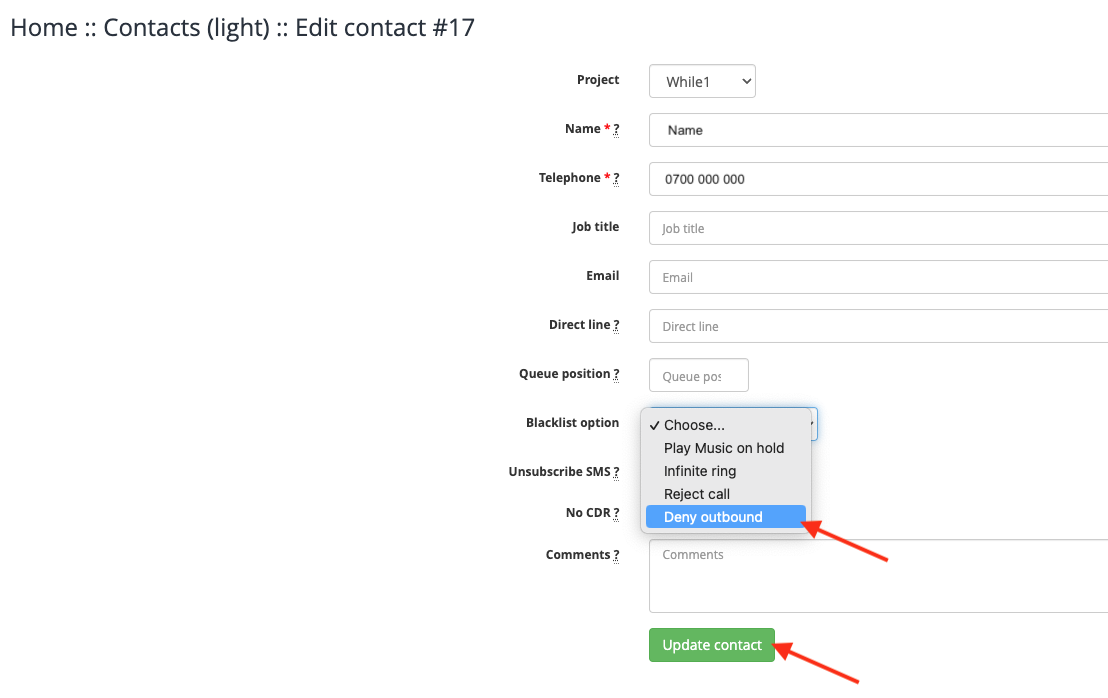
Available in other languages: RO