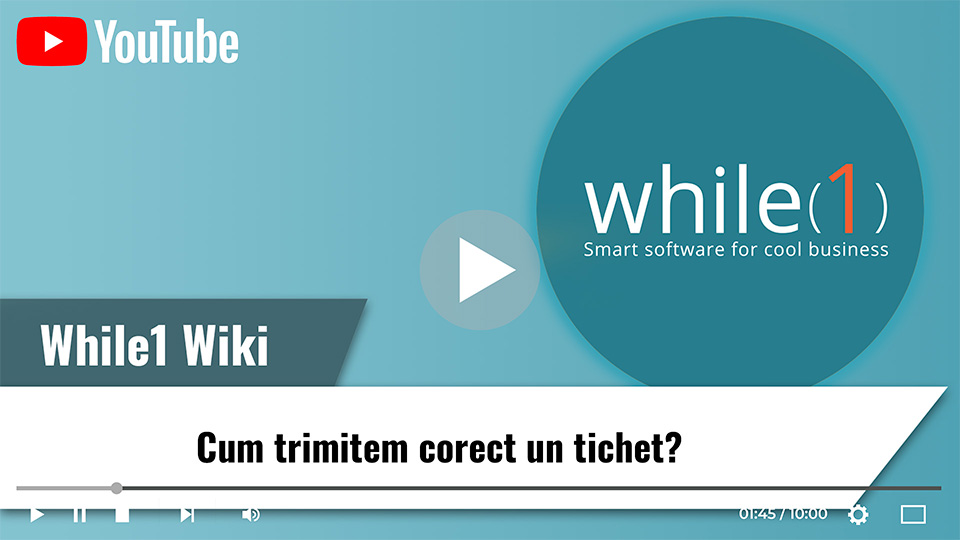Helpdesk - How to submit a support ticket correctly?¶
See also Video Wiki:
To make the ticketing process more efficient, make sure you follow the recommendations below when submitting a a new ticket:
Step 1: You can submit a ticket to the While1 support team in two ways:¶
1. Send an email to support@while1.ro. Make sure to add in CC all the colleagues who need the information from the ticket, in order to receive the answer.¶
or
2. From the While1 interface, access the Support section from the top:¶
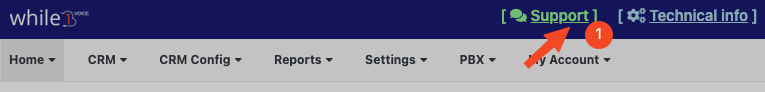
and then from the lower right corner of the page, clicking on the dedicated icon ![]() you can access the pop-up for sending the desired ticket.
you can access the pop-up for sending the desired ticket.
Fill in the required information. If you do not have an email address associated with the user you are logged in with, you will have to fill in your email address.
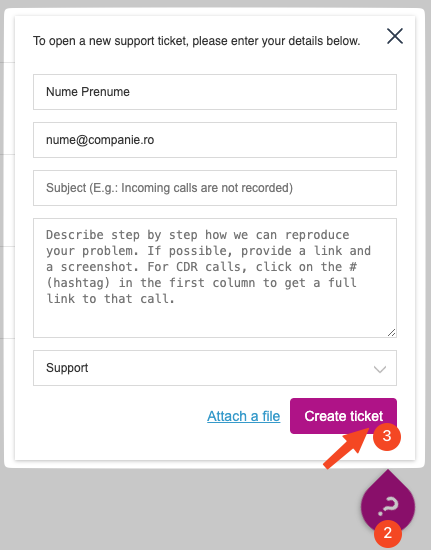
Step 2: Composing the ticket:¶
- Choose a short and specific title that will sum up your problem (e.g.: "Outbound Calls Problem")
- Correctly identify the PBX address by providing its URL (e.g.: name.while1.biz )
- Summarize the situation or issue, clearly and concisely, including links and / or screenshots, depending on the situation.
Example: Go to Reports / Call detail records, click on the hash (#) in the first column to display the link of the call
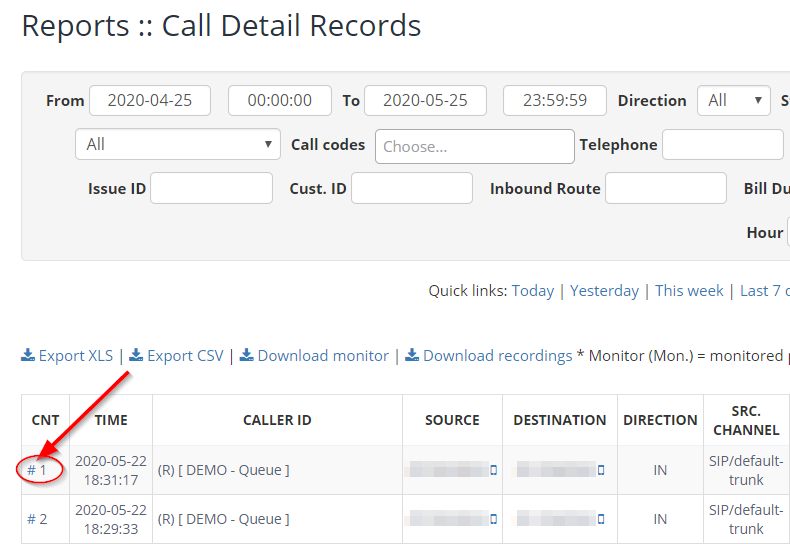
- Report the problem in time (within first hours), especially when there are call issues which must always include a link to the details of the call from Call Detail Records .
The information provided to the technical team must contain details such as: From number, To number, Timestamp, either provided by link or specified only in the ticket.
- The archive of internal conversations from your company email or discussions with other third parties should not be the content of a ticket.
Please summarize your requirements to the technical support team in the form of a unique ticket, submitted to While1 Voice team.
Available in other languages: RO