IP confirmation¶
By default, the PBX GUI access is restricted for specific IP addresses (whitelisted IP adressses).
Confirming IP is required to enable:- access to PBX GUI, when you opted to block the public Internet access to it
- telephones connection to PBX server
- Google Chrome extension, which activates the Caller ID Pop-up
From the My Account :: IP confirmation section you can confirm your IP.
Your IP address will be filled in automatically. Click Confirm IP and Re-apply rules
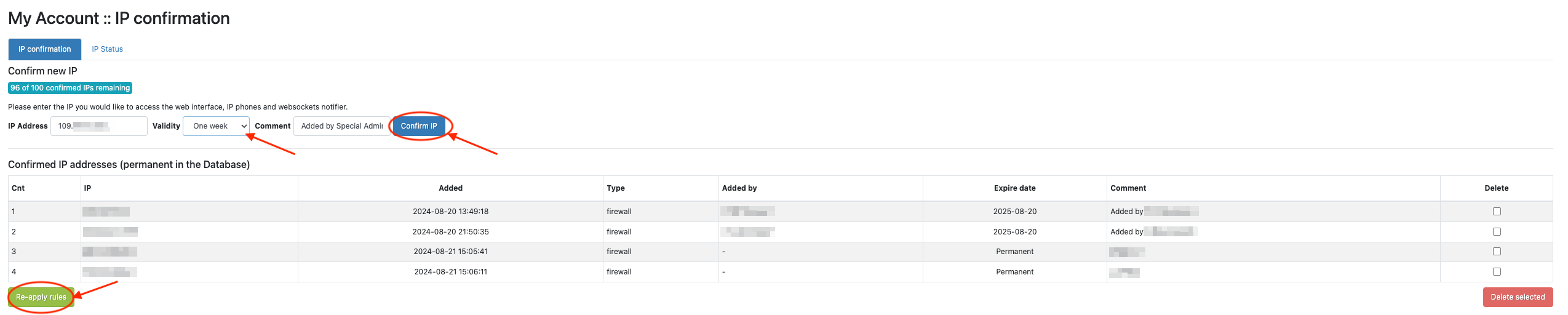
Users can confirm their IPs from the PBX GUI only if:
- they were granted this right!
- they access PBX from an already whitelisted IP or if the access to the PBX GUI is public
The IP address is provided by the internet service provider and can be changed daily or even several times a day. For this reason, we recommend that the VALIDITY section remain configured Today.
In case you have trouble identifying the type of IP from which you will connect (static / dynamic), we recommend that you ask for assistance from your internet provider, then follow the steps indicated above or ask for support at support@while1.ro.
You can also check your IP by accessing the url: https://ip.while1.biz/
Available in other languages: RO