Outbound rules¶
See also:
- How to associate extensions to mobile phone numbers
- How to set the outbound number according to its project using dialing codes
Rules for permitted outbound calls, at the PBX level, can be created in this section.
Rules can be defined as a:¶
- pattern (a certain syntax is required - patterns must begin with underscore "_" (E.g.: _0XXXXXXXXX)
- regular phone number, containing as many digits as needed (E.g.: 0727123456)
Exten is the actual number dialed via external trunk:¶
- ${EXTEN} - Will dial the same number
- ${EXTEN:2} - Will strip first two characters from the dialed number
- 0720000${EXTEN} - Will add 0720000 prefix to the dialed number
- 1234567 - Will dial 1234567 only
Syntax for creating patterns¶
- every pattern must begin with underscore "_" (E.g.: _0XXXXXXXXX)
- X matches any digit from 0-9
- Z matches any digit from 1-9
- N matches any digit from 2-9
- [1237-9] matches any digit or letter in the brackets
- [a-z] matches any lower case letter
- [A-Z] matches any UPPER case letter
- . wildcard, matches one or more characters
- ! wildcard, matches zero or more characters immediately
How to restrict an Outbound route¶
The Deny ID field (optional) is used together with the OUTBOUND_DENY variable associated with the user (go to PBX/Users/Edit User).
To ban a route for certain users, set Deny ID, then set OUTBOUND_DENY for each user separately.

Examples - Rules for international outbound routes:¶
1. Patterns created for each country, for a more granular management of the outbound routes:
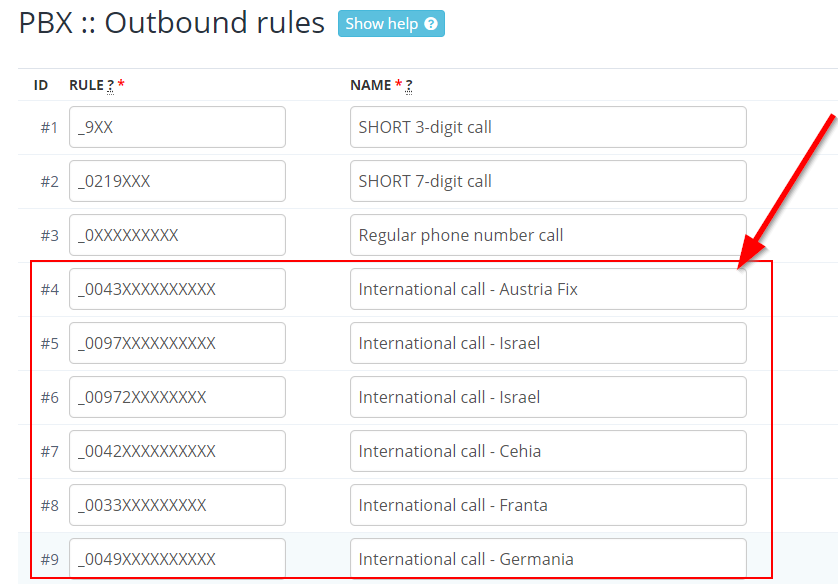
2. Unique pattern that allows international numbers to be dialed:
_[+0]XXXXXXXXX!

Available in other languages: RO