Missed calls notifications and recovery¶
See also:
- Missed calls alert setup via email
- How to recover missed calls?
- How to enable automated callback retries?
- Email address is set up but I don't receive the missed call alerts
- How to view a report on missed calls
- A missed call is a call that has not reached an user/agent (the caller has not talked to a person in the company)
- In order to receive missed calls notifications via email, you must complete the email address in settings Project or in Inbound routes
- In order to receive missed call notifications via email, the call must reach the queue, i.e. after playing the message Please wait, we will answer your call in a moment (enter_queue)
- Missed calls can be recovered in Home / Missed calls section
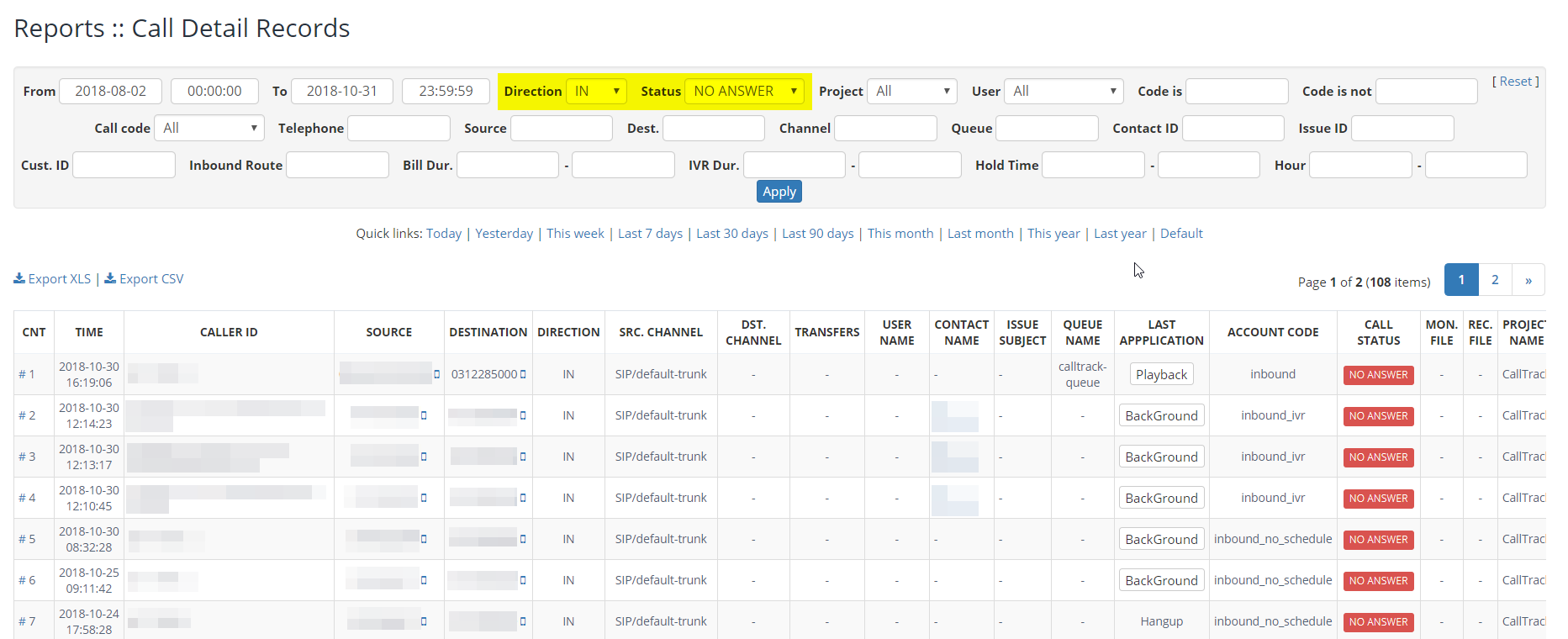
Missed calls can happen in certain situations:¶
1. Hanging up the phone while being on hold musiconhold (after listening to the sound file enter_queue)¶
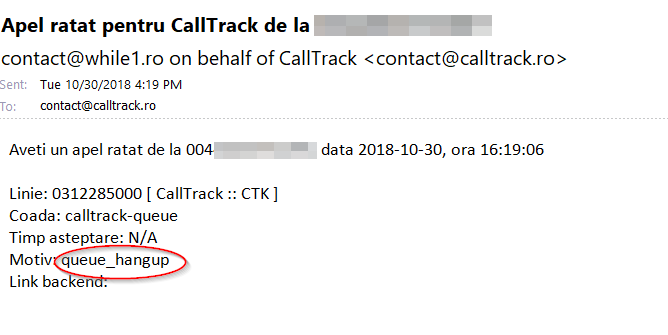
2. Calling outside working hours¶
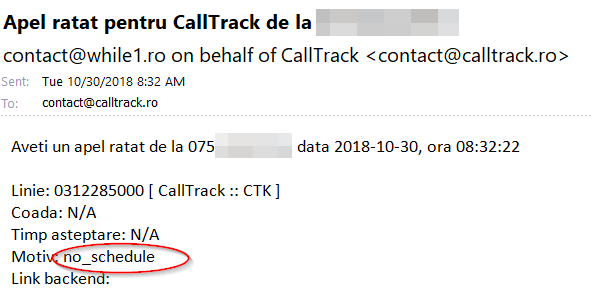
3. If there is no logged in agent¶
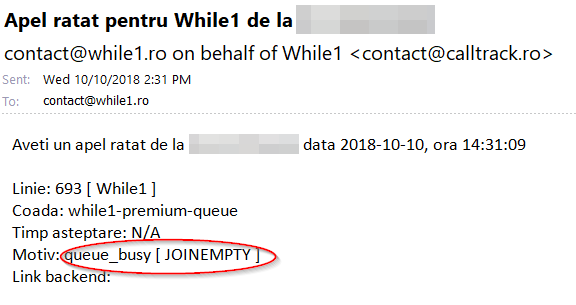
4. If the call duration has expired and the call wasn't answered to¶
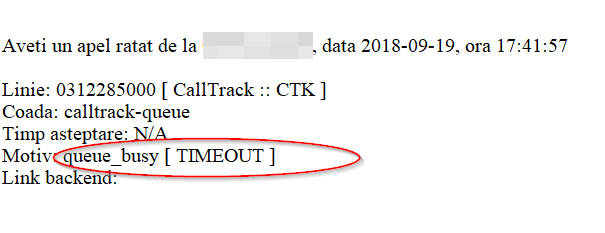
5. If the call was rejected by the assigned agent¶
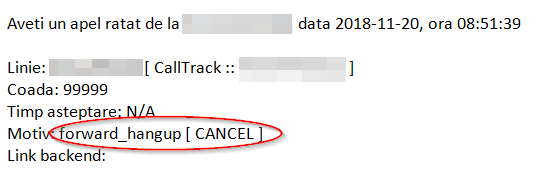
UPON REQUEST¶
1. Missed call notifications when calls are closed before entering the queue¶
Upon request, missed calls notifications can be automatically sent when calls are closed before entering the queue (eg: hung up call during welcoming message welcome/we_are_recording).
In order to enable the option, send an email to support@while1.ro asking for the constant enabling:
FORCE_MISSED_CALLS=1 ; special case - send missed calls email every time
FORCE_MISSED_CALLS_MIN_IVR_DURATION= ; special case - create missed for IVR duration
Please note: In this case, there may also be situations in which you may receive false-missed call email (e.g: voice mail call).
2. Change the language for missed calls notifications via email¶
Upon request, you can change the language in which email notifications are sent.
Please send a request to support@while1.ro to change the APP_LANG constant (eg: define ('APP_LANG', 'en_US').
Available in other languages: RO