Missed calls alert setup via email¶
See also:
- How to recover missed calls?
- Missed calls notifications and recovery
- How to enable automated callback retries?
- Email address is set up but I don't receive the missed call alerts
- How to view a report on missed calls
A missed call is the one that wasn't answered by an agent/user.
In order to receive email notifications on missed calls, it is necessary to fill out the email address in Project's settings or to every Inbound route.
How to set up missed calls email notifications:¶
1. Project-related Setup¶
If a project related email address is set up, it applies also to the Inbound routes associated to the Project, except for those who already have an Inbound route address.
In order to enable the setup, fill in the field "Email" address/es to which the alert will be sent (if there are multiple addresses, they are listed without spaces between them, with semicolon).
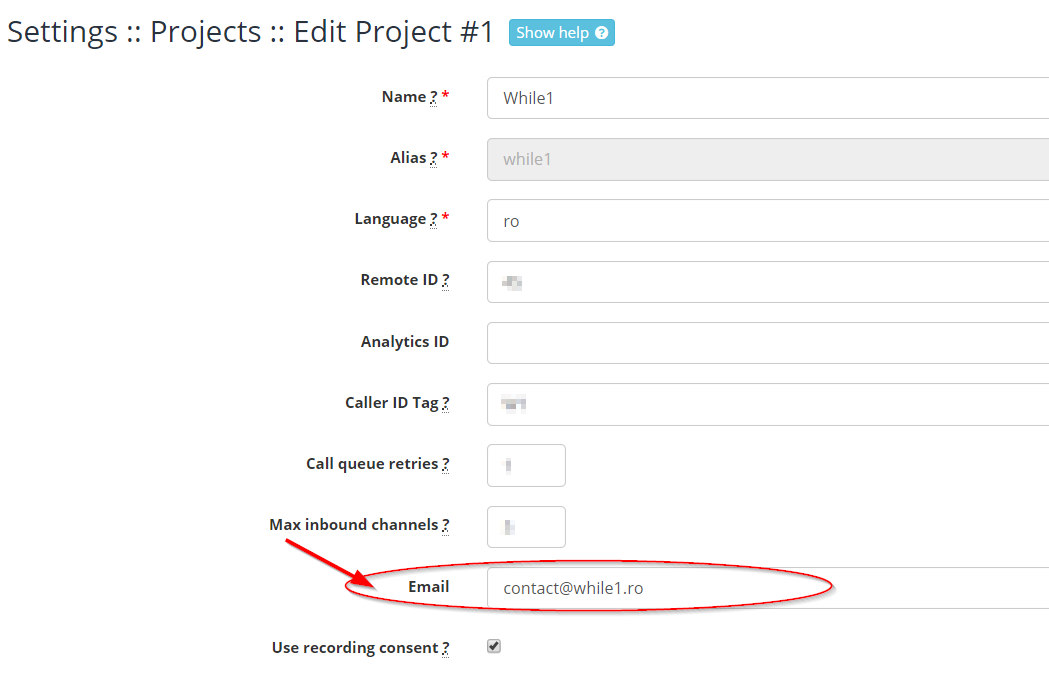
2. Inbound route- related Setup¶
If an Inbound route related email address is set, the setting will apply strictly to that Inbound route.
In order to enable the setup, fill in the field "Email" address/es to which the alert will be sent (if there are multiple addresses, they are listed without spaces between them, with semicolon).

In order to receive missed calls alerts via email, the call must reach the queue, that is after the message Please hold the line, we will take your calls in a moment (enter_queue) being played.
Missed calls can be viewed in section Reports/Call Detail Records by using filters such as IN + NO ANSWER.
Available in other languages: RO