Music on hold settings¶
See also:
To play music to callers, the following queue settings are needed:¶
- memberdelay = set the desired delay time (seconds) if a quiet period of time is needed before a queue member will be connected to the caller
The variable takes value 0 (0 seconds, no delay) by default.
- musiconhold = the variable controls the music and messages played during on hold calls and takes the default value. The default PBX music on hold can be listen to by dialing 668.
In order to customize the default music on hold in a queue:¶
1. Record the sound in advance, as .wav file
2. Upload the file in PBX / Music on hold. The file will be displayed in the variable's drop-down list, when editing the queue.
3. Choose the sound file for musiconhold variable.
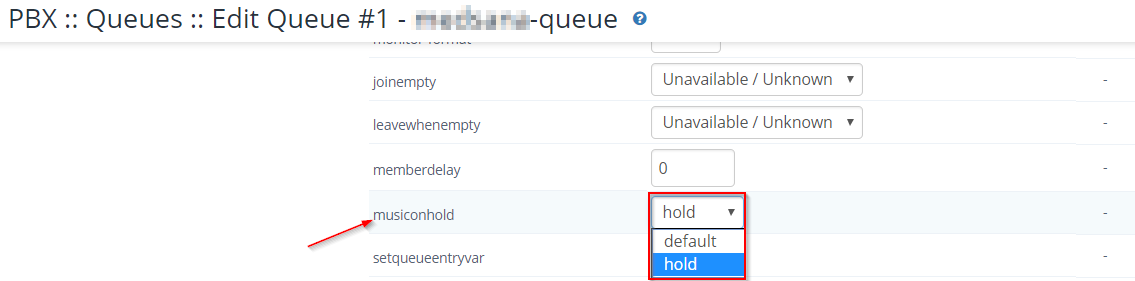
Please note!
The chosen music must comply with the copyright law.
Once the music is on, it can't be interrupted unless the line is closed.¶
In order to customize the project's music, go to Settings/Projects/Edit Project and complete the .wav file's name. The file should be uploaded in advance in PBX, Music on hold.
Other available setups in queue:
- setqueueentryvar -
- setinterfacevar -
- setqueuevar -
Available in other languages: RO