Queue Service level¶
From the Reports/Queue Service level section you can access reports on the service level (the number of calls answered, in a given time).
The servicelevel value is the waiting period in the queue (does not include listened audio messages).
- Access the section Queues (Edit Queue or Create new Queue)
- In the Variables area, edit the servicelevel variable.
servicelevel =60 (seconds); the default value, customizable according to needs.
1. Monitoring criteria¶
Reports on the number of calls are created depending on various criteria:- Date (Service level by Date)
- Service level by Day of week
- Hour (Service level by Hour)
- Queue name (Service level by Queue name)
- Inbound Route (Service level by Inbound Route)
2. Filtering according to time range¶
By default, the page displays all types of available reports for current date and hour (link Today).
In order to modify the time range for which you view the reports:- you can select the time range that you want
- access quick links with predefined time range:
Today | Yesterday | This week | Last 7 days | Last 30 days | Last 90 days | This month | Last month | This year | Last year | Default
3. How to view reports¶
Reports can be viewd as:
- tables and graphics
- a single downloadable xls report (click Export XLS)
- a downloadable xls including all reports by selected time range (click Export XLS (all reports))
Example: Service level by Date
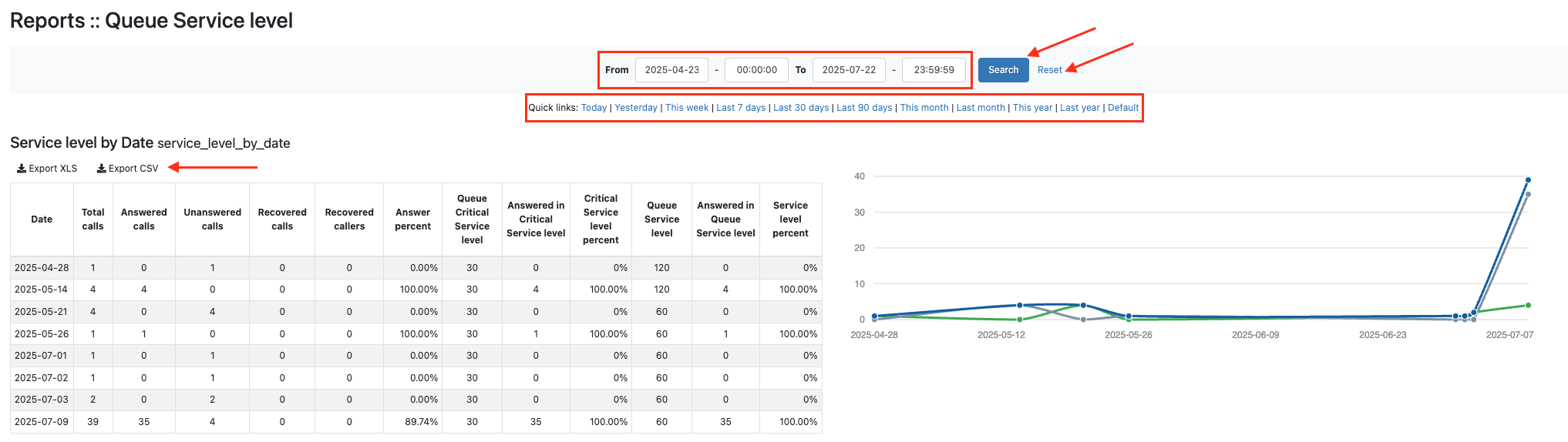
- TOTAL CALLS = total number of calls
- ANSWERED CALLS = the number of calls that were answered
- UNANSWERED CALLS = the number of unanswered calls
- RECOVERED CALLS = the number of recovered calls
- RECOVERED CALLERS = the number of recovered callers
- ANSWER PERCENT = ANSWERED CALLS + RECOVERED CALLS = percentage of answered calls out of TOTAL CALLS
- QUEUE CRITICAL SERVICE LEVEL = number of seconds set at the queue level in the Critical Service level field (default is set to 30 seconds)
- ANSWERED CRITICAL SERVICE LEVEL = number of calls answered within the time interval set in the Critical Service level field
- CRITICAL SERVICE LEVEL PERCENT = percentage of calls answered within the time interval set in the Critical Service level field in ANSWERED CALLS (without RECOVERED CALLS)
- QUEUE SERVICE LEVEL = number of seconds set at the queue level in the Service level field (default is set to 90 seconds)
- ANSWERED IN QUEUE SERVICE LEVEL = number of calls answered within the time interval set in the Service level field
- SERVICE LEVEL PERCENT = percentage of calls answered within the time interval set in the Service level field in ANSWERED CALLS (without RECOVERED CALLS)
Service level by Day of Week
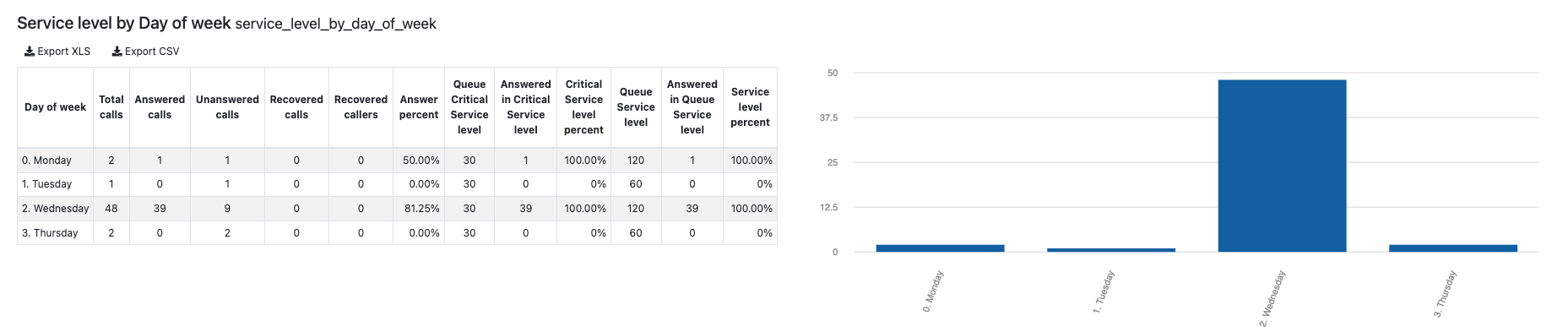
Service level by Hour
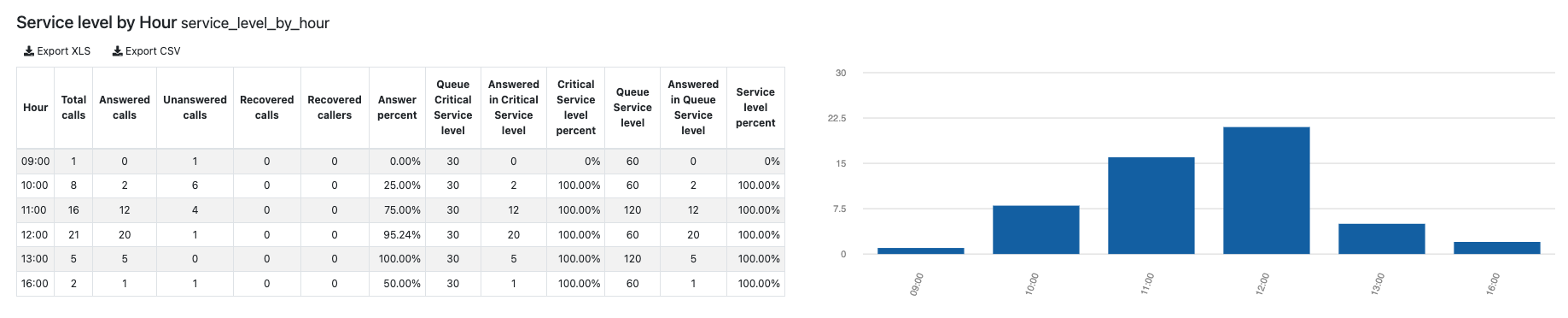
Service level by Inbound Route
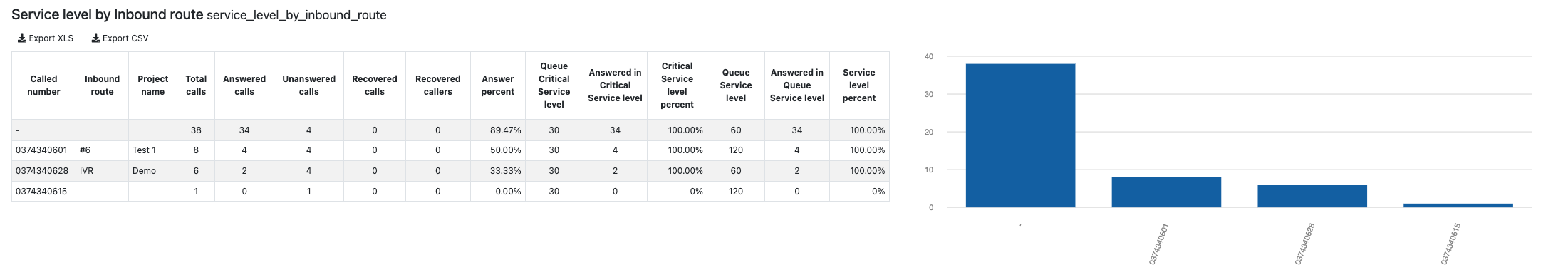
This report includes information about the number of calls depending on the phone number displayed to customers (on the website, store, leaflets etc.).
Each inbound route is identified by phone numbers, which you can fill in when defining Inbound routes.
Inbound routes help to identify the sources that led to phone conversions, so it is recommended to set different phone numbers for different conversion sources. The source where you display the phone number for conversion tracking is listed in the Description field in the Inbound routes section.
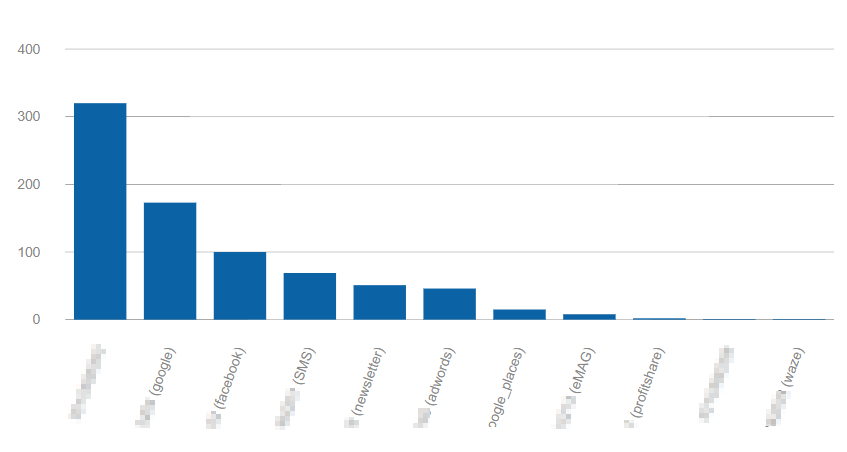
Service level by Queue
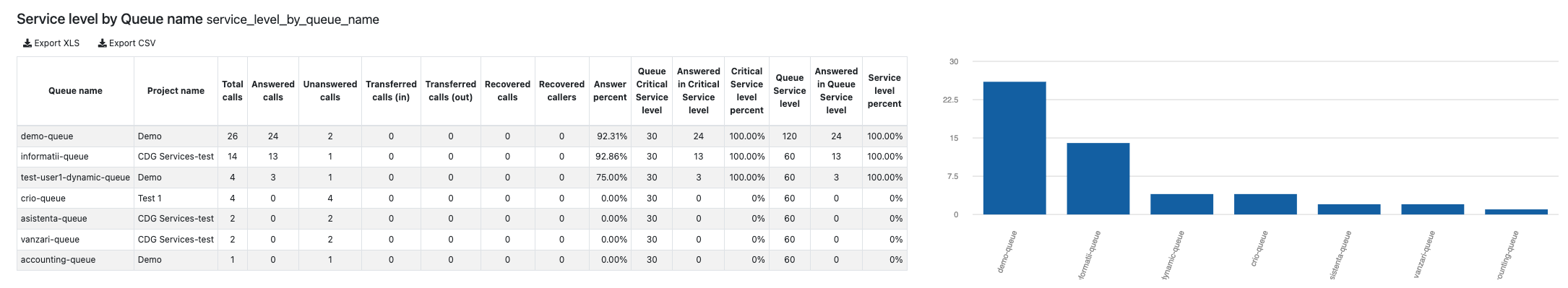
Available in other languages: RO