Set Fallback number to receive all queue calls simultaneously on SIP and on mobile phone¶
See also:
- How to take all calls in a queue only on mobile phones
- Override all queues destination with mobile numbers
- Automatic SMS notifications on fallback number
If an agent doesn't answer the call (because of different reasons: timeout, reject, busy etc.), you can opt to transfer the call to a mobile phone.
Steps to follow in order for an user to receive all queue calls, on PBX extension as well as on the mobile phone simultaneously:
Step 1. User level Settings¶
- In section PBX/Users select the user for which you want to set a fallback number
- Fill in the field Fallback Number with the phone number that can answer the call, if the initial user doesn't answer within the time limit set by variable CALL_TIMEOUT defined in Inbound Routes (default 60 seconds timeout or according to the custom option) OR if the user is not available;
Please note!
CALL_TIMEOUT from Inbound Route needs to be shorter than the timeout set in Queue, in order for the fallback number to receive the call.
You can’t use a trunk identity (more details in PBX :: Trunks :: DNIDs section) as a fallback number.
- Check the Ring simultaneously option in order to activate simultaneously the Fallback Number and main user's extension (regardless of timeout or response)
- Check the Require keypress option to be able to answer the call on the fallback route by pressing the 1 key
- Click on*Update user*
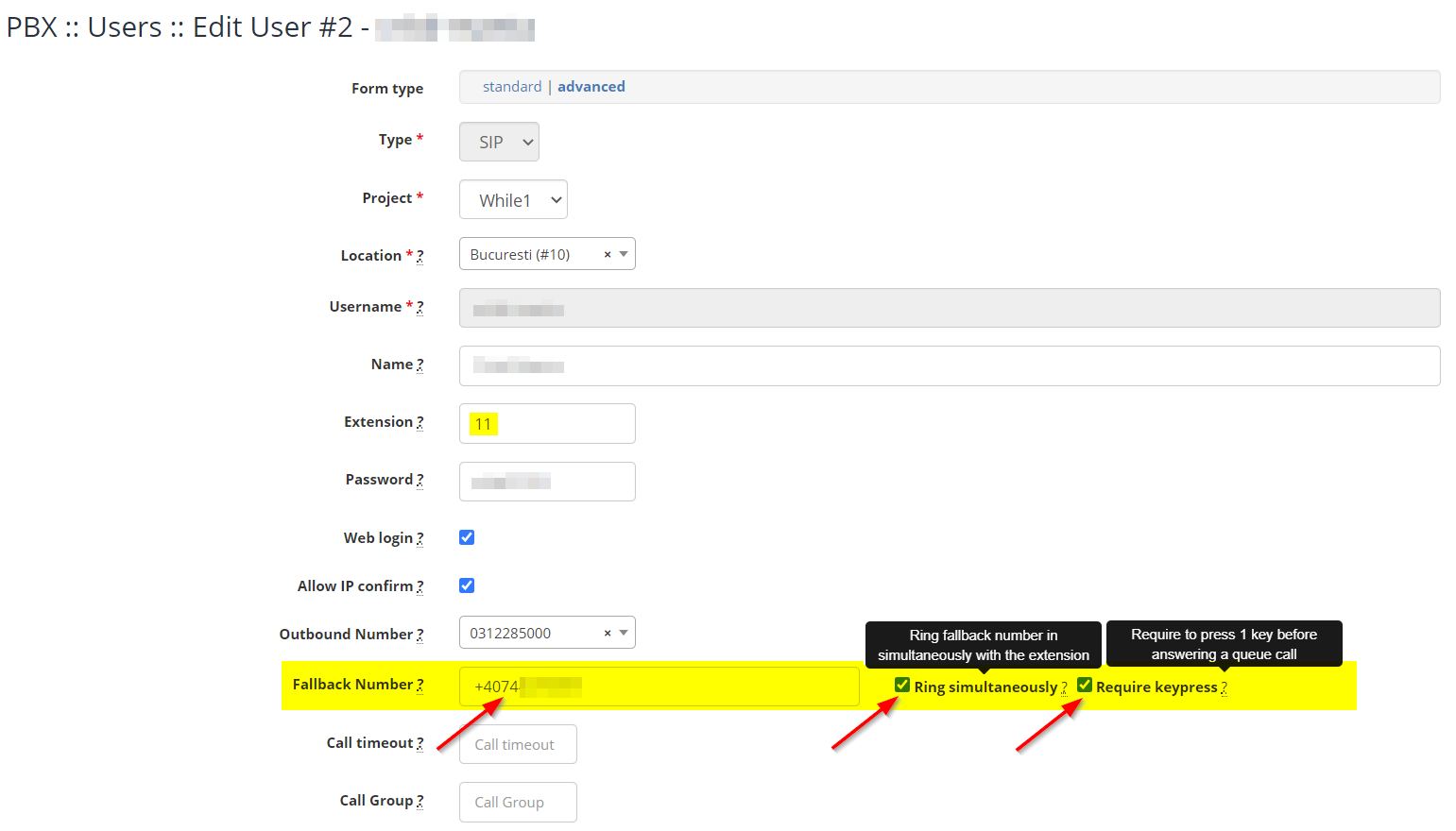
Step 2. Queue level Settings¶
- In section PBX/Queues select the queue that you need
- Choose the user from step 1
- In section Members, select Type: SIP + Fallback no
- Click on Update queue
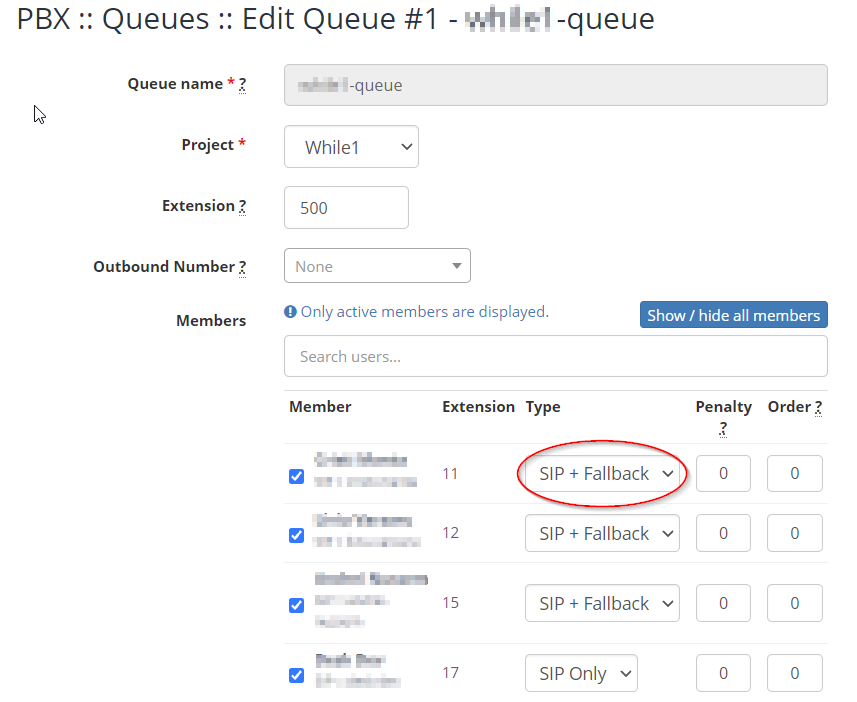
Option can also be used to set an alternative extension, if the first agent doesn't answer the call.
Available in other languages: RO