Call Recordings Retention Period¶
See also:
- Data Management
- Purge CDR data
- Purge CRM data
- CDR Purge settings
- CRM Purge settings
- Configure explicit consent for call recording
- How to disable automatic call recording
- How to access call recordings of a deleted user
1. Call Recordings Storage Duration¶
The retention period of your recordings can be viewed and edited in PBX , Settings / Projects / Edit Project.
The retention period of the recordings can be established by:- contract or
- by your written instructions or
- by editing in Settings / Projects / Edit Project at any time (change operated by the PBX Admin)
The default value of the storage period automatically set according to the subscription (e.g. 365 days, within the allocated storage space (10GB default)).
The parameter CDR recordings storage duration can be edited at any time by the PBX Admin, according to the purposes of personal data processing.
When the retention period is reached, the recordings are deleted automatically.
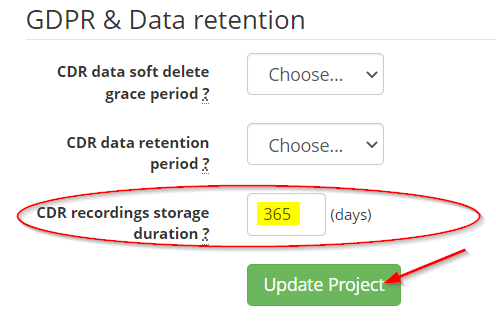
- if you set the retention period to 180 days, but the storage space is close to the 10GB limit before the 180 days expire, you will receive an automatic notification to increase the storage space or change the number of days (retention period of recordings);
- if you set the retention period to 365 days and the size of the stored recordings falls within the limit of 10GB for the entire period of 365 days, at the end of the period, the recordings older than 365 days will be automatically deleted;
The responsibility for choosing the retention period of the recordings, establishing the purposes and the lawfulness of processing of personal data, as well as obtaining consent to record calls, belongs entirely to the Controller (Beneficiary of the PBX).
Submit a request to the email address dpo@while1.ro or to support@while1.ro for any type of PBX customization regarding personal data.
2. Selective/manual erasure of the recordings¶
If you want to erase certain audio recordings go to section: Settings / Data Management / Purge CDR data.
3. Management of the storage space and of the retention period of recordings on your own¶
Aside the While1 options, the storage space can also be managed by your own means.
If you choose this option, please provide us with an FTP or Amazon S3 account where the call recordings will be stored.
Following the setting up of an FTP or Amazon S3 account, the management of the storage space and of the retention period of recordings will belong exclusively to you.
define('FILES_STORAGE_METHOD', 'ftp'); // local, db, ftp, s3
$file_storage_credentials = array(
'ftp' => array(
'username' => 'ftp-user',
'password' => 'parola',
'host' => 'ftp.exemplu.ro',
'basedir' => '/'
)
);
Check if cron is running under root
0 * * * * root cd /var/www/asterisk-conf/cron/ && /usr/bin/php -q _hourly.php 2>&1 | /usr/bin/logger -t PHP-CRN-VOIP -p local6.notice
Please note!
When call recordings are stored client-side using an FTP or Amazon S3 account, While1 Software will NOT make periodic backups of this data!
Our strong recommendation for every customer is to back up the call recordings collected in the PBX as an additional security measure that ensures data availability and integrity.
Available in other languages: RO